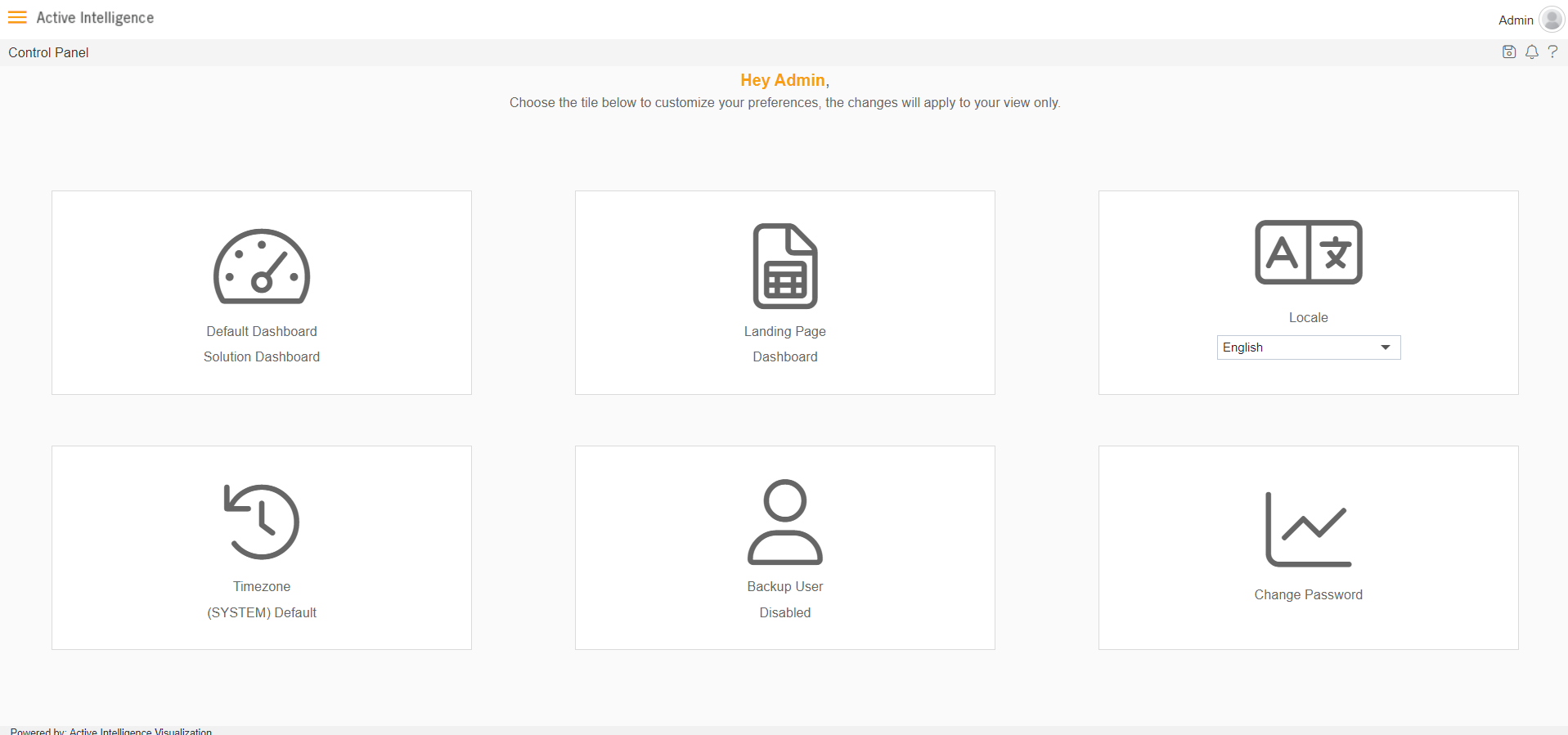Introduction to the Control Panel
Control Panel enables user-specific customization such as Language settings i.e. Dutch, Arabic, French, Chinese, etc. set the Time zone, enable the Backup User and much more.
To access Control Panel click on the drop-down menu next to the user name  at
top right corner and select
at
top right corner and select  as follows:-
as follows:-
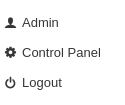
Control Panel enables the users to customize/update the below preferences:
- Default Dashboard:- Enable user to choose their Default Dashboard from the list of available dashboards.
- Landing Page:- Landing page can be user specific, which means each time when a user logs in to AIV the section set as a Landing Page Will be displayed as a first page.
- Locale (Language):- User can set any Locale (Language) from the list of available Locale (Languages), this will enable a user to see all the menu items in their native/set language.
- Timezone:- Set the server Time Zone of your own choice.
- Backup User:- Backup User are the users who can manage user/users account in their absence from work or simply can't access AIV for the set duration of time, Assigned Backup User can access user/users account for a set time allowing an organization to operate smoothly in the user/users absence. The User can easily Enable or Disable Backup User also can specify future dates.
- Change Password- User can make changes to their login password to AIV.
Click on Save icon  on the top right corner in Control Panel for
changes to take effect.
on the top right corner in Control Panel for
changes to take effect.