Dashboard Refresh Properties
1. The Dashboard refresh stand for making refresh in Dashboard, User can set time on durations of seconds, minutes, and hours.
(Example: if user enables refresh for 5 seconds then whole dashboard gets the repetition in requests after every 5 seconds).
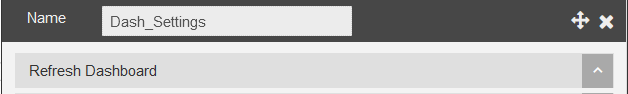
2. Click on refresh Dashboard bar to open edit box.
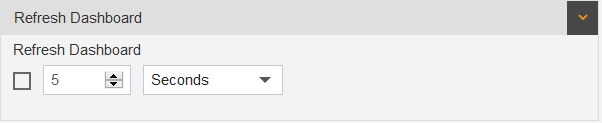
3. Here, by clicking on the checkbox user can enables the refresh dashboard function, it will automatically be applied to whole dashboard.
4. In the textbox you can set time in numeric format, as you can see besides the textbox, the dropdown exists, which has three options of Seconds, Minutes, Hours.
5. The number you enter in the textbox, will be consider as seconds, minutes, and Hours.
6. After user enables the refresh settings, the  (Set to Default) icon appear in edit box heading. by clicking user can set defaults for particular settings.
(Set to Default) icon appear in edit box heading. by clicking user can set defaults for particular settings.
