Introduction to Requests section of AIVHUB application
Requests displays the status of any task which are scheduled as a Request. User can schedule request to execute the specific task or Re-Execute a particular task which would be added in Request and also can Retry, Cancel or Clone a particular request.
Requests is the sub-section under the Request Section of the AIV application. The Requests section can be accessed by clicking on Requests to open in the same window or to open in a new window simply click on new window Icon ![]() next to the Requests tab.
next to the Requests tab.
Once the request comes in the request section, it moves to either:
- Schedule:-List of all the scheduled requests.
- Waiting for the event:-List of all reports who are waiting for an event to trigger in order to be executed.
- Running:-List of requests that are currently running.
- Completed:-List of failed or completed reports. Once it gets completed, it can be downloaded.
ID, Status, Start Date, End Date, Request Owner, Report Owner are some of the common sub-tabs in all of the above tabs as shown below:-
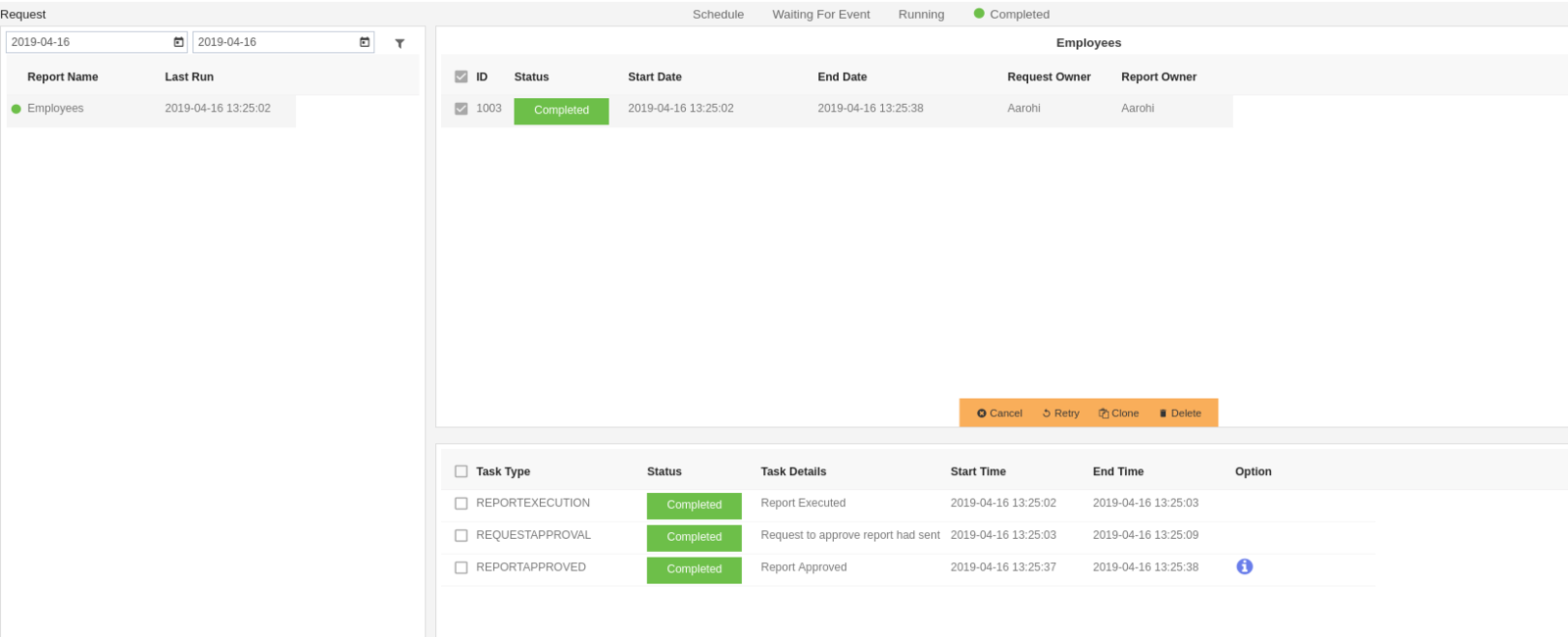
Request has certain types such as:
