Dashboard Hide Layers and Tabs
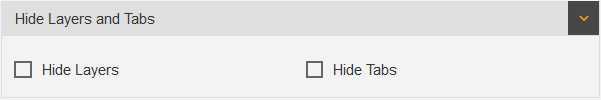
1. The Layer and Tabs hide properties used to make the layer and tabs hide from the dashboard, in some situation user doesn’t want to keep display the layers and tabs then they can use this function.

2. The Top-Left corner of the dashboard, you can find Layer and Tab name by default in dashboard.
3. As user clicks on Hide Layer, it will hide the layer for the dashboard, and same as Layer the hidden property applied for Tab also.
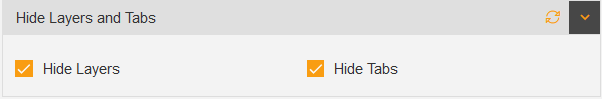
4. From Set to default button  , user can set the defaults in every setting exist in dashboard.
, user can set the defaults in every setting exist in dashboard.
