Steps to Secure JDBC Password
Follow Below Steps to secure JDBC Password
Here you will learn, How to secure JDBC password in tomcat context.xml file.
- Download SecureTomcatJDBC.jar file from link given below;
- Open CMD > change the file path where SecureTomcat.jar is located > run jar with this given command; Java -jar SecureTomcatJDBC.jar “Your password text” (it’ll generate Hash password copy that hash string.)
- open the given path: C:\apache-tomcat\webapps\aiv\META-INF and open context.xml in any text editor. here it’ll look like.
-
Replace the plain password text with encrypted password. Add one more property : factory="SecureTomcatDataSourceImpl" (replace with this value if it’s already exist.)after making this change context file will look like :
- Copy the SecureTomcatJDBC.jar in to tomcat/lib
- Start/Restart the server.
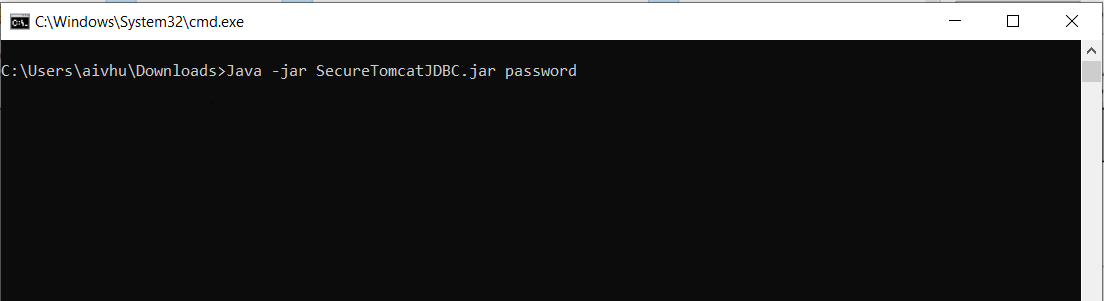
Note:You need to generate encrypted password for both SQL & AIV Login and update in context.xml file.
