Introduction to Widget Background Properties of AIV application
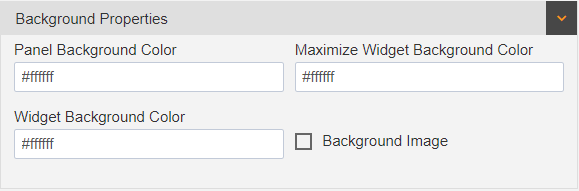
Background properties are used to control widget background content color and images view in widget.
1. Panel Background Color: Used to fill colors in widget’s content background panel. User can also choose color using color code.
2. Widget Background Color: Used to fill color in widget’s background.
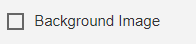 The background image used to control the background image in widget. As user clicks on toggle button, its function menu appears.
The background image used to control the background image in widget. As user clicks on toggle button, its function menu appears.
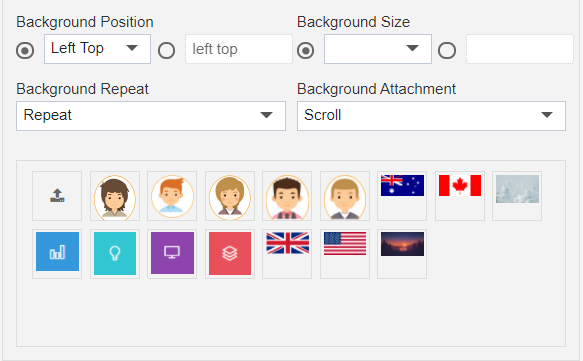
Background Position: used to control position of image in background.
Background Size: used to control size of the background image.
Background Repeat: used to give the repeat types to background images.
Background Alignment: Used to give alignment to background image, which used to fill image with background with different types and appearances.
Image Box in bottom used to make display of all images. it has an upload button from which you can add images to image box.
