Dashboard Share Restrict Message
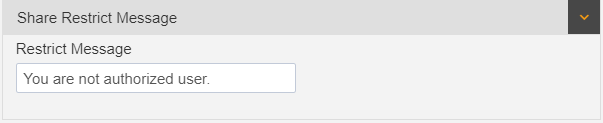
There is an option in dashboard setting menu called Restrict Message. This is a customizable message where user can write message of their choice.
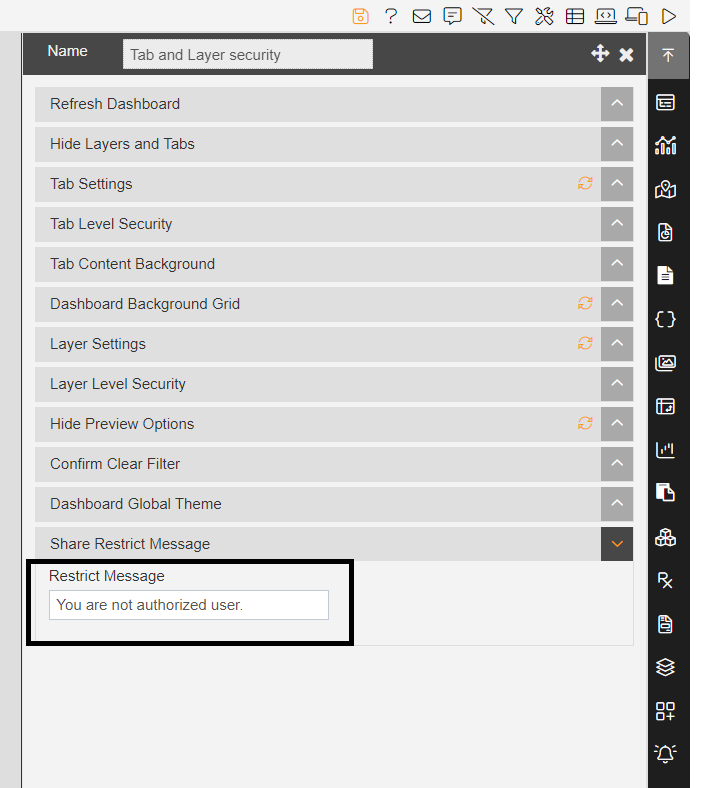
This is displayed when user has applied tab or layer level security for users and unauthorized user try to see tab or layer data.
For example, there are 3 Tabs Tab 1, Tab 2 and Tab 3.
Tab 2 is only shared with User 2 and tab 3 is shared with User 3 and Tab 1 is default tab so it will be available to all users
Now there is an event in tab 1 chart widget that will redirect to Tab 2 on click of the chart.
It will work for User 2 but as User 3 has no access to Tab 2 and when User 3 click on chart of Tab 1 then this message will be displayed to that User and Tab 2 will not Open.
