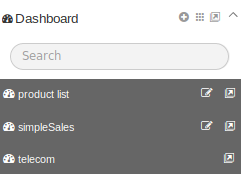Dashboard Preview and Edit
Dashboard preview shows the view of dashboard.
Edit option allows the user to edit the dashboard.
To preview a dashboard a user should follow below steps:
Note: In Preview Mode, users are not allowed to edit or make changes to the dashboard.
For Previewing the Dashboard and Editing the Dashboard, follow the steps below:
- By default when user opens or create a dashboard it is in preview mode.
-
To edit a dashboard a user should click on
 icon from
icon from
- In Edit mode, User can make changes to the existing dashboard and choose from a variety of options as shown in the top right corner of the Dashboard.