Dashboard Hide from Dashboard Menu
Hide from dashboard menu used to hide the function icons from the dashboard view screen.
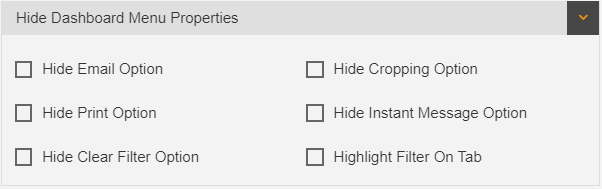
1. To Hide the icon, you have to enable the toggle button from particular option from Hide Dashboard Menu Properties.
 To hide from those options, hide properties used.
To hide from those options, hide properties used.
2. To Hide ‘Email’ from dashboard user need to click on the Hide Email Option. Then email will be hidden from the dashboard screen view.
