Dashboard Tab Level Security
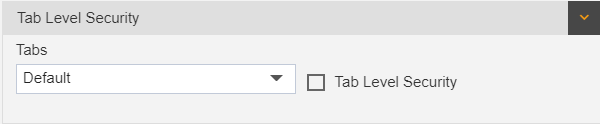
1. Tab and Layer Level security used to share the Tabs and Layers to selected users, if Admin doesn’t share any particular tab or layer to a user, then that user does not have authorized access for that tab/layer and user can’t access that tab/layer.
2. To enable tab/layer security in dashboard, go to dashboard settings and select Tab Level Security, as shown in figure below:
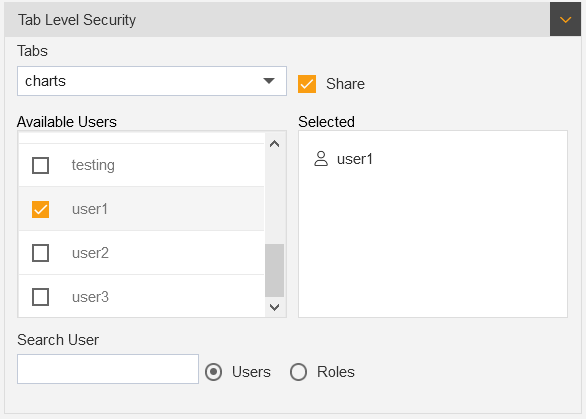
Here in above image Admin has selected the chart tab and enabled share toggle, then selected the user: user1 from the user’s list.
From here only User1 can see the chart tab from its particular layer.
The User or Roles radio buttons are existing in bottom of menu, by using those radio buttons the Admin can change the list from users to roles.
3. Layer level security, in the dashboard settings the Layer Level Security’s settings available as shown in figure below:
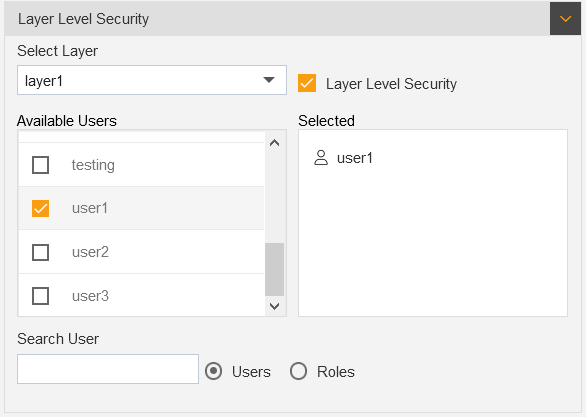
From the above figure, Admin has selected the Layer 1, enabled the Layer Level Security from the toggle button and selected the user1 from the User’s List.
From here only user1 can access the Layer1, other users are unauthorized for the layer1.
The User or Roles radio buttons are existing in bottom of menu, by using those radio buttons the admin can change the list from users to roles.
Click on save button after making changes.
Note: The default layer would be visible for all users. the restriction added to the all the tabs and layers other than default.
