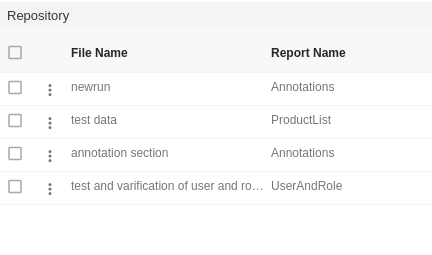Introduction to Repository section of AIV application
The Repository can be used to manage various artifacts (including analytic, approval, dashboard, datasets, data source, list of values, mapping, merge, parameters, quick run, reports, resources, widget) created by users. The Repository contains all the artifacts created by users.
Repository tab can be accessed from the main menu. Repoository and other sections under the Administration tab are only visible if the appropriate privileges have been assigned to the logged in user, please contact your administrator if you facing difficulties accessing the sections under the Administration tab.
Once on the repository page, you will see the following two dropdown on the top right corner:-
- Username:- This is a dropdown containing a list of different users.
- Sections:- This is a dropdown containing a list of different AIV sections.
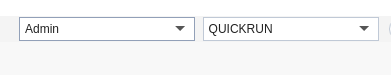
This will display the details of Quickrun section of Admin user as follows:-