Create a new Department in the AIV application
There are two ways in which a user can create a department in the AIV application:-
-
By clicking on the create icon
 located at the bottom most toolbar.
located at the bottom most toolbar.
- By right clicking any existing department and select Create Department as follows:-
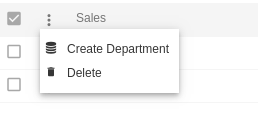
Now perform the following steps in order to create a new department:-
- Click on Create using one of the methods mentioned above which will open the following popup.
- Enter the details as shown in the figure above:-
- Let us understand what is the purpose of each field:-
- Department Name:- Enter the name you want to give to your department, Marketing in our case.(required field)
- Department Code:- The unique code which identifies a department.If the department code combined with username is used to login, user can login to a specific department(required field).
- User Name:- Name of Admin user which is entered along with department code during login to view a specific department(required field).
- Password:- Password that a user enters while performing login (required field).
- Confirm Password:- This is to confirm password, must match the password field(required field).
- In case of any further help, the user can click on the
 icon to access the AIV help documents.
icon to access the AIV help documents. - Finally, click on
 button to create a new Department.
button to create a new Department. - Login with the department credentials as follows to check details of Marketing department.
- After login, the user can access all the sections of AIV application under the Department Marketing.
- If the user is not satisfied and wants to cancel the create request, he can do this by clicking on the cancel button next to submit or by clicking on
 button next to the
button next to the  icon.
icon.
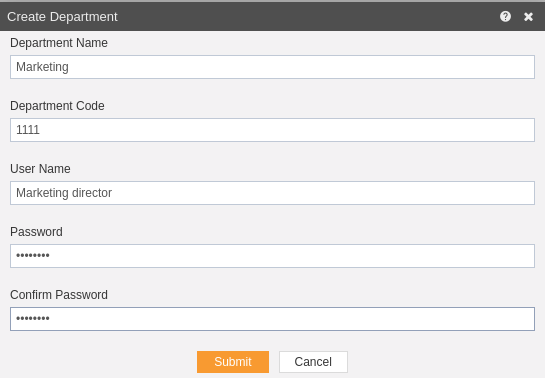
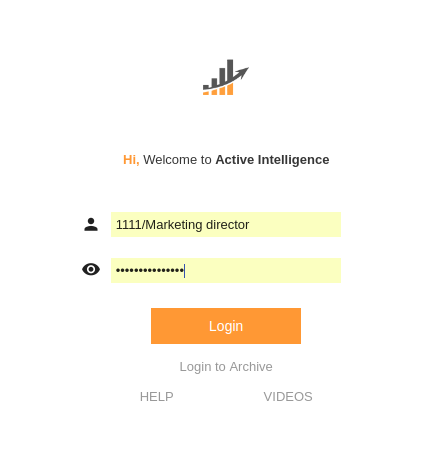
In this manner, you can create a new department in the AIV application.
