Steps to create Email Users in AIV application
There are two ways in which a user can create email user in the AIV application:-
-
By clicking on the create icon
 located at the
bottom most toolbar.
located at the
bottom most toolbar.
- By right clicking any existing email user and select Create Email User as follows:-
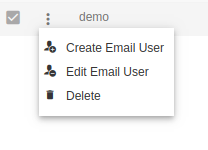
Now perform the following steps in order to create a new email user:-
- Click on Create using one of the methods mentioned above which will open the following popup.
- Enter the details as shown in the figure above:-
- Enter display name that user wants to give to email user.
- Enter the email address of user.
- In case of any further help, the user can click on the
 icon to access
the AIV help documents.
icon to access
the AIV help documents. - Finally, click on
 button to create a new user.
button to create a new user.
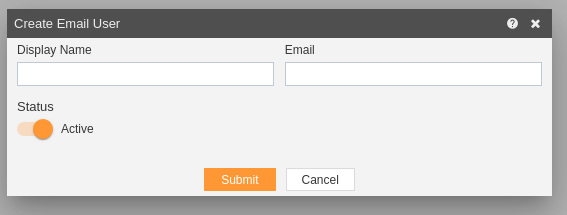
In this manner, you can create a new user in the AIV application.
