Creating and opening a new Folder to store Shared Resources in the AIV application
There are two ways in which a user can create a new folder in the AIV application.
-
By clicking on the create icon
 next to the upload icon at the
bottommost toolbar.
next to the upload icon at the
bottommost toolbar.
- By right clicking on any existing design or template on the shared resources page as follows:-
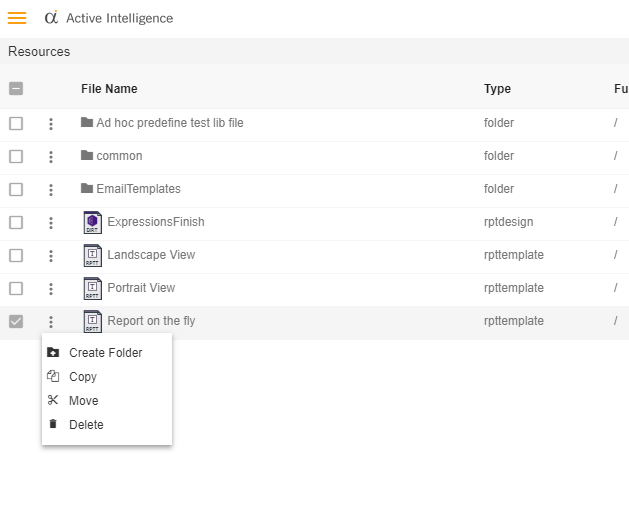
On clicking on create folder, following popup will be opened:-
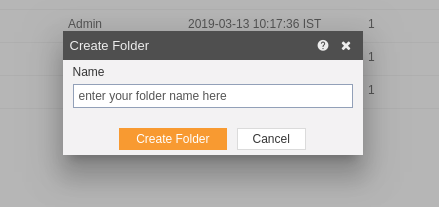
In case of any further help, the user can click on the  icon to access the AIV help documents.
icon to access the AIV help documents.
Enter the name you want to give to your folder in the text area and click on create folder.
If the user is not satisfied and wants to cancel the create request, he can do this by clicking on the
cancel button next to create or by clicking on  button next to the
button next to the  icon.
icon.
Opening a Folder
There are two ways in which a user can open a folders in the AIV application:-
- On right clicking any of the existing folder and selecting Open Folder from context menu dropdown.
- By double-clicking the folder which you desire to open.
