Deleting QuickRun from the AIV application
- There are two ways in which a user can delete a quick run in the AIV application:-
- By clicking on the delete icon
 located at the bottom most toolbar.
located at the bottom most toolbar. - By right clicking the quickrun you want to delete. We will use product data in this tutorial for the purpose of understanding.
- Finally press on delete after selecting the report using any one of the above mentioned methods which will open the dialog box as shown below:-
- Click on the
 button to delete the quickrun.
button to delete the quickrun. - The quickrun will be deleted and a message will be displayed report deleted successfully.
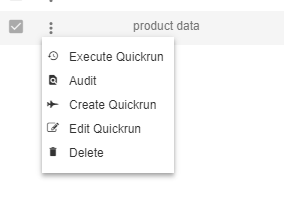
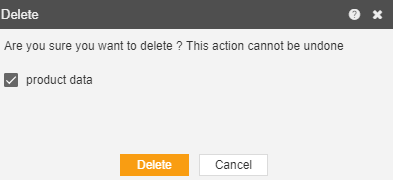
In this manner, you can delete your QuickRun from the AIV application.
