Introduction to Messages in AIV application
Message Notifications shows the different message from  Instant Message and
Instant Message and  Dynamic Message.
Dynamic Message.
Detail explanation for message notification follow below steps:
- Click on
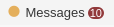 to see a list of all the recieved by the user.
to see a list of all the recieved by the user. - The following screen will appear:-
- Here user Demo has sent a message to the user Admin.
- To preview a message user needs to click on
 icon which will open below dialog box.
icon which will open below dialog box. - If user want to reply to a message then click on
 which will open following dialog box:-
which will open following dialog box:- - In the same way, in order to forward a message click on
 which will open following dialog box:-
which will open following dialog box:- - Click on
 to send messages to other users which will open a dialog box as follows:-
to send messages to other users which will open a dialog box as follows:- - You can also format your messages, add links, function to your message from the comment box.
- Finally, if you want to delete a message select the message and click on
 icon.
icon.
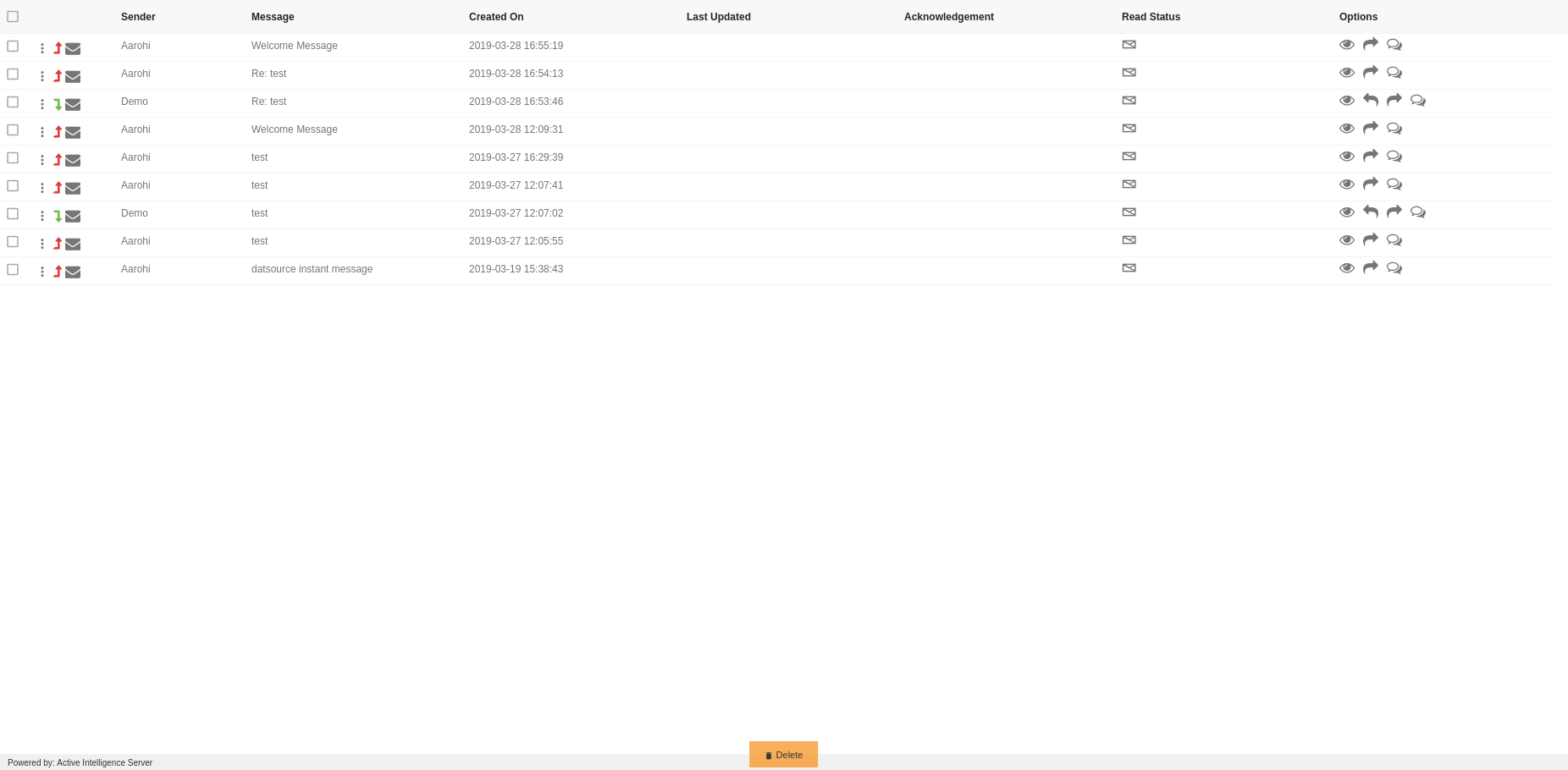
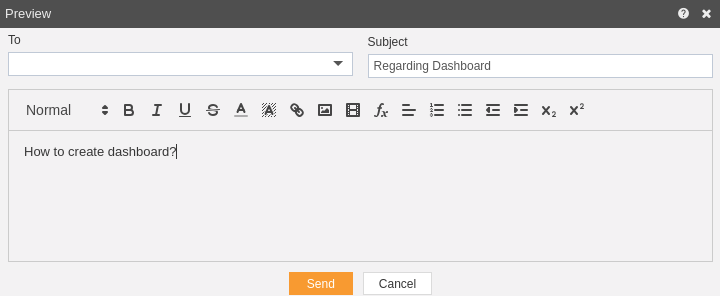
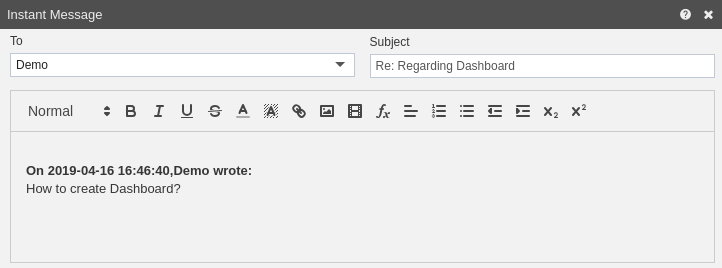
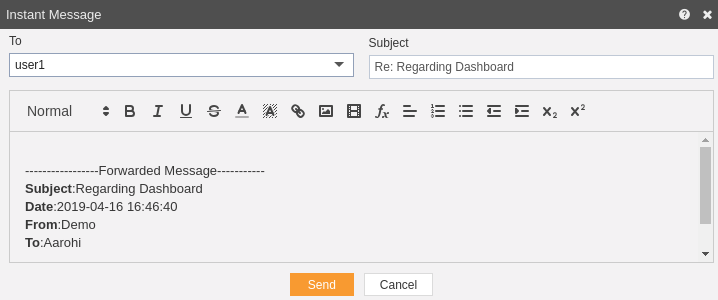
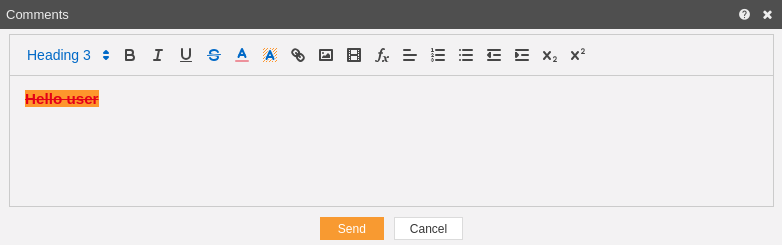
In this manner, you can check messages sent to/recieved from other users in the AIV application.
