Audit Functionality of AIV application
- Audit shows the actions like when the user created, uploaded or downloaded any particular file.
- Select the file or folders you whose details you want.
- Right click and select Audit from the context menu as shown below:-
- Here we can check the following details of Aivreport report as follows:-
To perform audit follow these steps:
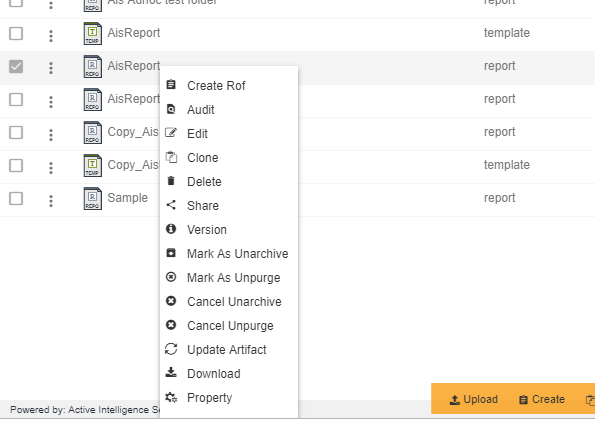
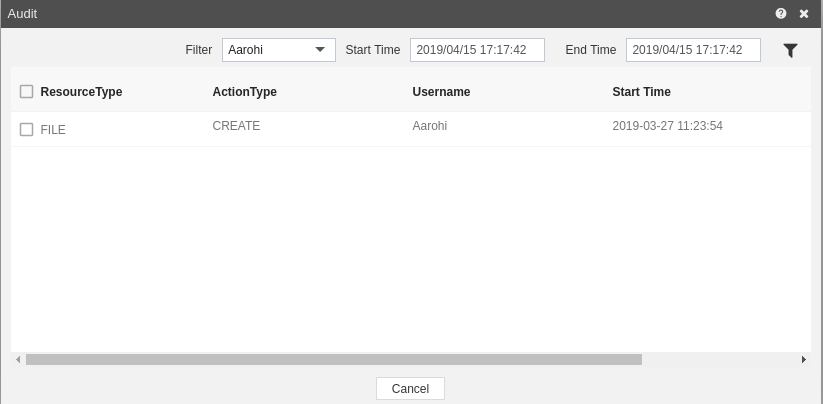
In this manner, you can check operations performed on your adhoc reports in the AIV application.
