Creating Ad-hoc Reports in the AIV application
There are two ways in which a user can create Ad-hoc Reports in the AIV application.
-
By clicking on the create icon
 next to the upload icon at the bottommost toolbar.
next to the upload icon at the bottommost toolbar.
- By right clicking on any existing file or ad-hoc report/template as follows:-
- By clicking on
 in the Ad-hoc tab in the Documents section.
in the Ad-hoc tab in the Documents section.
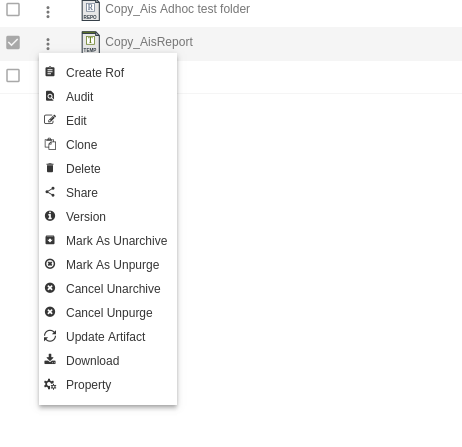
There are following different components on Ad-hoc Page:-(Click on the following links to read data related to a specific component)
