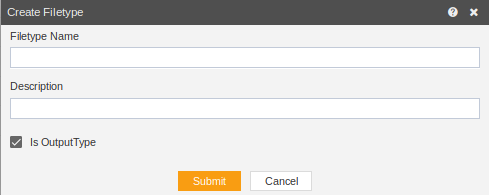Create File Types in the AIV application
To create a file type follow these steps:-
Select any available File Types in File Types section and right click and select create file type from the context menu, select ‘Create’ from the footer menu bar.
If the File Type you are creating is Output Type itself then check the box which says Is OutputType else select the existing File Type from the Available list.
Enter the values and hit the submit button. Your file type is ready.