Create Tab
Create Tab allows user to create and add more tabs in the existing dashboard.
To Create Tab follow the steps below:-
- Dashboard must in edit mode to create new tab.
- Click on
 near the last tab following dialog box will appear.
near the last tab following dialog box will appear. - Provide appropriate name to the tab.
- Click on Click on
 button the create new tab.
button the create new tab. - If the user is not satisfied and wants to cancel the create request, he can do this by clicking on the
 button next to create or by clicking on
button next to create or by clicking on  button next to the
button next to the  icon.
icon.
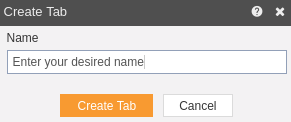
In this manner, a user can create a new tab in the AIVHUB dashboard.
