Rename Tab
Rename Tab allows user to change the name of tab from the available tabs in the existing dashboard.
To Rename Tab follow the steps below:-
- Dashboard must in edit mode to rename tab.
- In the Edit mode a user first activate the tab which he want to rename.
- In this case we will rename Tab1 to Product Sales.
- Click on
 near the tab to go to the tab settings as follows:-
near the tab to go to the tab settings as follows:- - Change the tab name as shown in the figure above.
- Click on Click on
 button to finally rename the tab.
button to finally rename the tab.
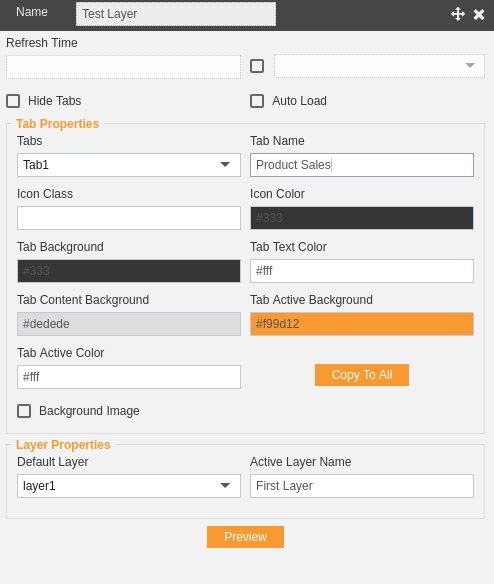
In this manner, a user can rename a tab in the AIVHUB application.
