Creating new item in the Annotations group in the AIVHUB application
Create Item allows user to generate a key of its respective group.
Follow these steps to create a new Annotations group:-
- To create new Item, click on
 button from the list of top left corner icons.
button from the list of top left corner icons. - This will open the following dialog box:-
- The following fields will be displayed:-(Except key every field will be filled by default)
- Group Name:-Name of the annotations group for whixh you want to generate new item.
- Key:-Enter the Item key for the item that you are creating (required field)
- Start Date:- Start date for your Annotation group
- End Date- End date for your Annotation group)
- Visiblity type:- Visibility is used to mention who all can view the generated item and is of three types i.e. Private, Public or Internal (selecting Private will restrict the visibility to the file owner only, Internal will make the file available to the Internal users only, and selecting Public will extend file visibility to the end users as well.)
- Short Description- Helpful for user to know more about the group
- Description:- Detail description which will be sent to the consumers like a text.
- In case of any further help, the user can click on the
 icon to access the AIVHUB help documents.
icon to access the AIVHUB help documents. - Finally, click on
 button to generate a new Item.
button to generate a new Item. - If the user is not satisfied and wants to cancel the create request, he can do this by clicking on the cancel button next to submit or by clicking on
 button next to the
button next to the  icon.
icon.
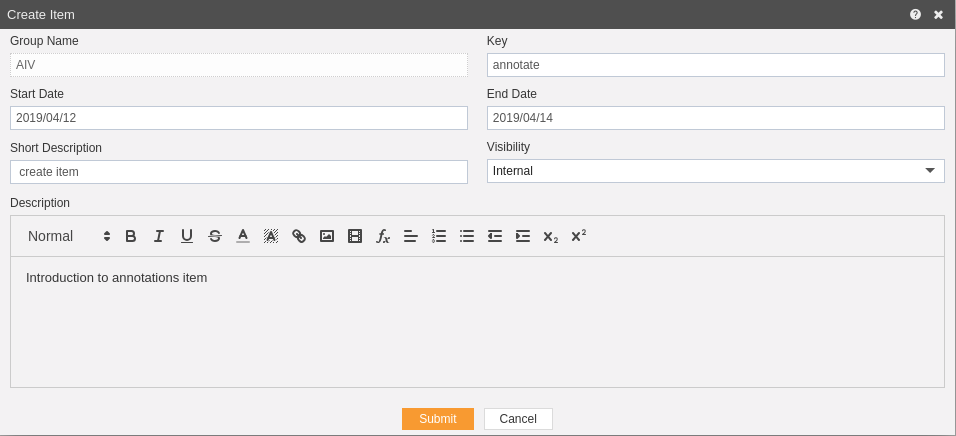
In this manner, you can create a new Annotations item in the AIVHUB application.
