Deleting mapping of AIV application
There are two ways in which a user can delete a mapping in the AIV application:-
-
By clicking on the delete icon
 located at the bottom most toolbar.
located at the bottom most toolbar.
- By right clicking the mapping you want to delete. We will use the ProductList.pdf report in this tutorial for the purpose of understanding.
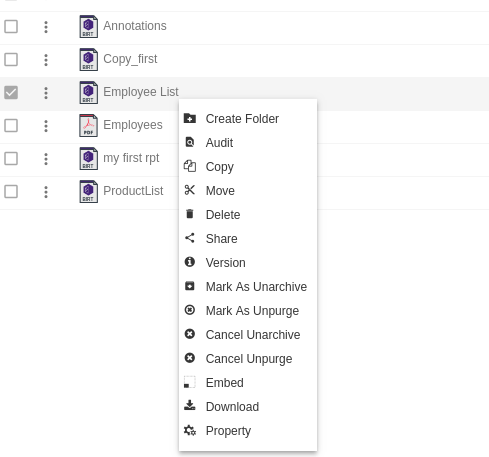
Finally, press on delete after selecting the mapping using any one of the above-mentioned methods which will open following dialog box:-
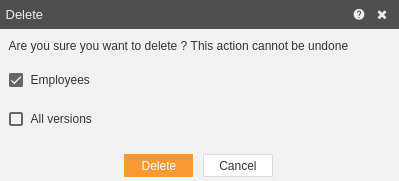
For a mapping which has multiple versions, you can select whether you want to delete current version or all versions of that report.
The mapping will be deleted and a message will be displayed mapping deleted successfully.
In a similar manner, you can also perform the delete operation on the folders selecting the folder you desire to delete and choosing the delete icon from the toolbar, or by right-clicking the folder and selecting the delete option from the ellipsis shown.
