Hierarchy tab of pivot widget
Click on ![]() on your current pivot widget in order to perform Hierarchy.
on your current pivot widget in order to perform Hierarchy.
Go to Hierarchy tab and the following screen will be displayed:-
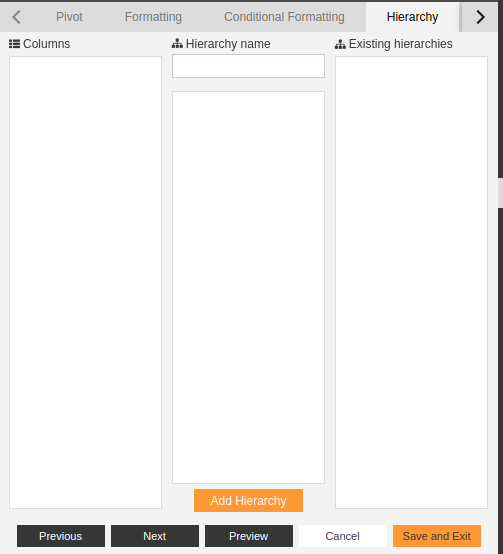
Drag and drop columns which user wants to add in hierachy
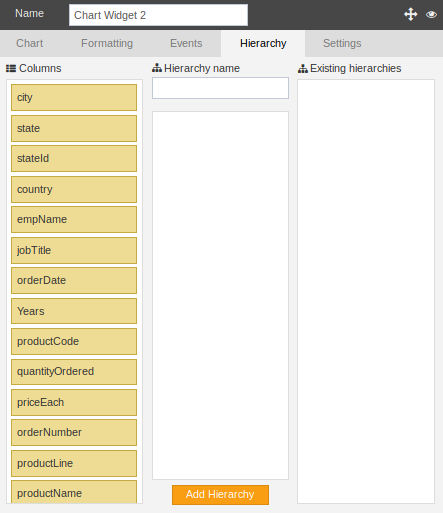
In order to add hierachy to the pivot widget click on Add Hierarchy.
