Retry an existing request in the AIVHUB application
Retry Request is a way to re-run an existing request again.
To retry request you need to follow below steps:
- To retry a request a user should select a request (make sure Checkbox selected), and click on
 as shown in the figure below:-
as shown in the figure below:- - Here as you can see a report has failed to execute and hence we will click on
 to execute it again.
to execute it again. - As a result of this, the following dialog box will open:-
- You can schedule your reports based on different moments of time as follows:-
- Right now:- If you want to see the output of the report at the current moment.
- Once:- The report will run once at the specific time on the day mentioned by the user.
- Recurring:- If you want to run your report multiple times within an hour, day, week, month or year.
- The detailed description of the scheduling of reports has been explained in the Reports section of Documents. To access the same for your reference click on Schedule Reports.
- Click on
 to re-run the request.
to re-run the request. - In case of any further help, the user can click on the
 icon to access the AIVHUB help documents.
icon to access the AIVHUB help documents. - If the user wants to cancel the retry request, he can do this by clicking on the
 next to
next to  or by clicking on
or by clicking on  button next to the
button next to the  icon.
icon.
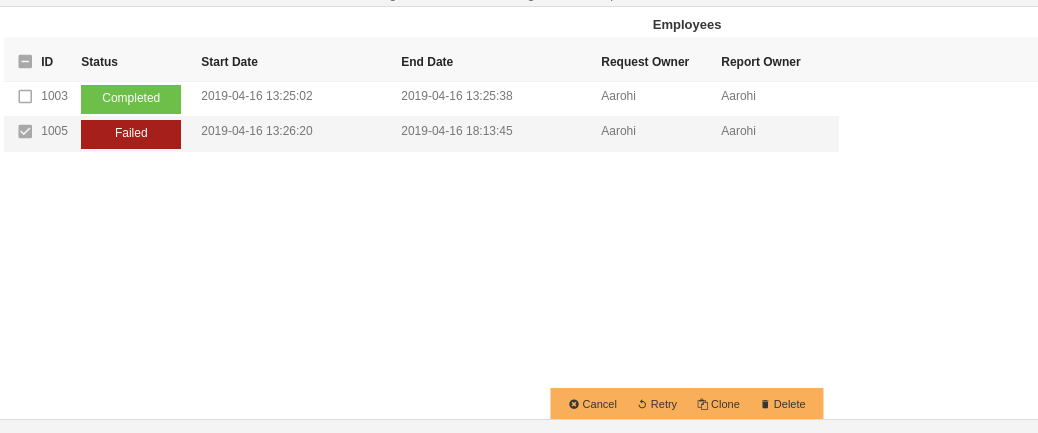
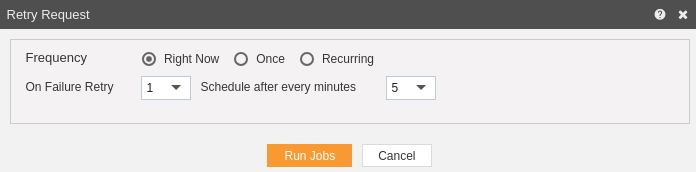
In this manner you can re-run a request in the AIVHUB application.
