Category Axis- Category Axis Labels
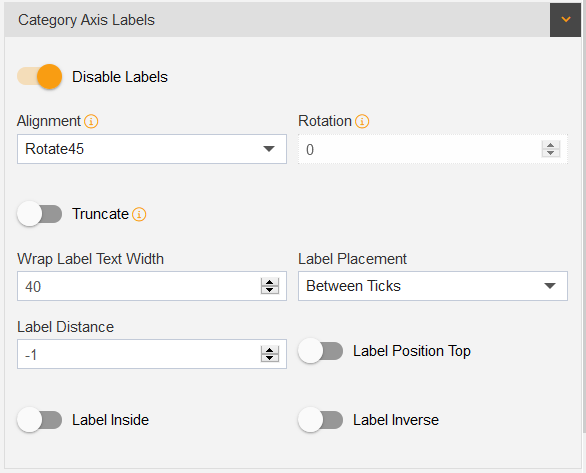
1. The category Axis label displays the category values in chart.
2. The toggle button is enabled by default that’s why it shows disabled Labels in above figure.
3. Alignment control: controls the alignment of category in charts, it has several options like,
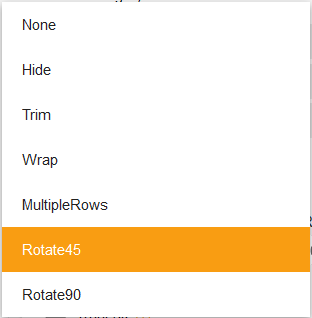
-By Default it is selected as Rotate45, Which makes the category value rotate as shown in figure below:
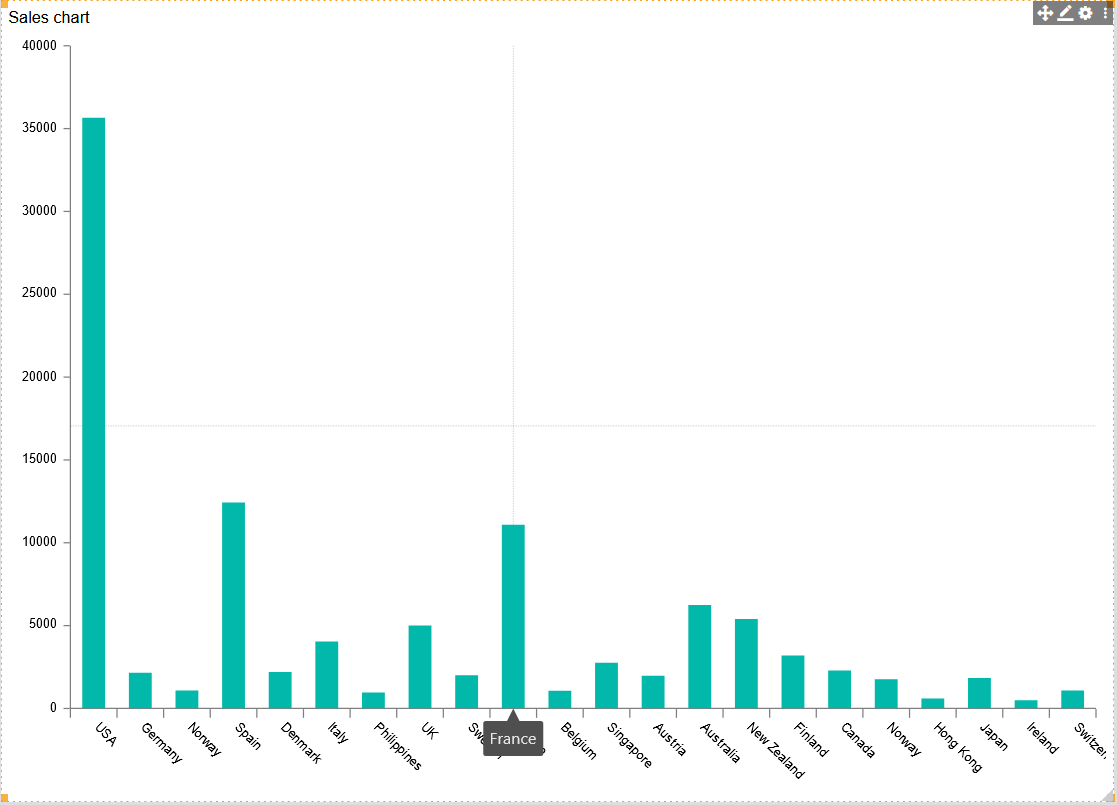
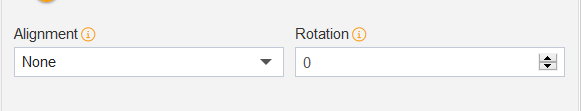
Rotation control: It is used when user needs rotation on required degrees in chart. By default it is disabled, to make it enable. choose the Alignment function on None, then the Rotation will get enabled.
-Now user can put number as required and make the category axis labels rotate in chart.
Example:-
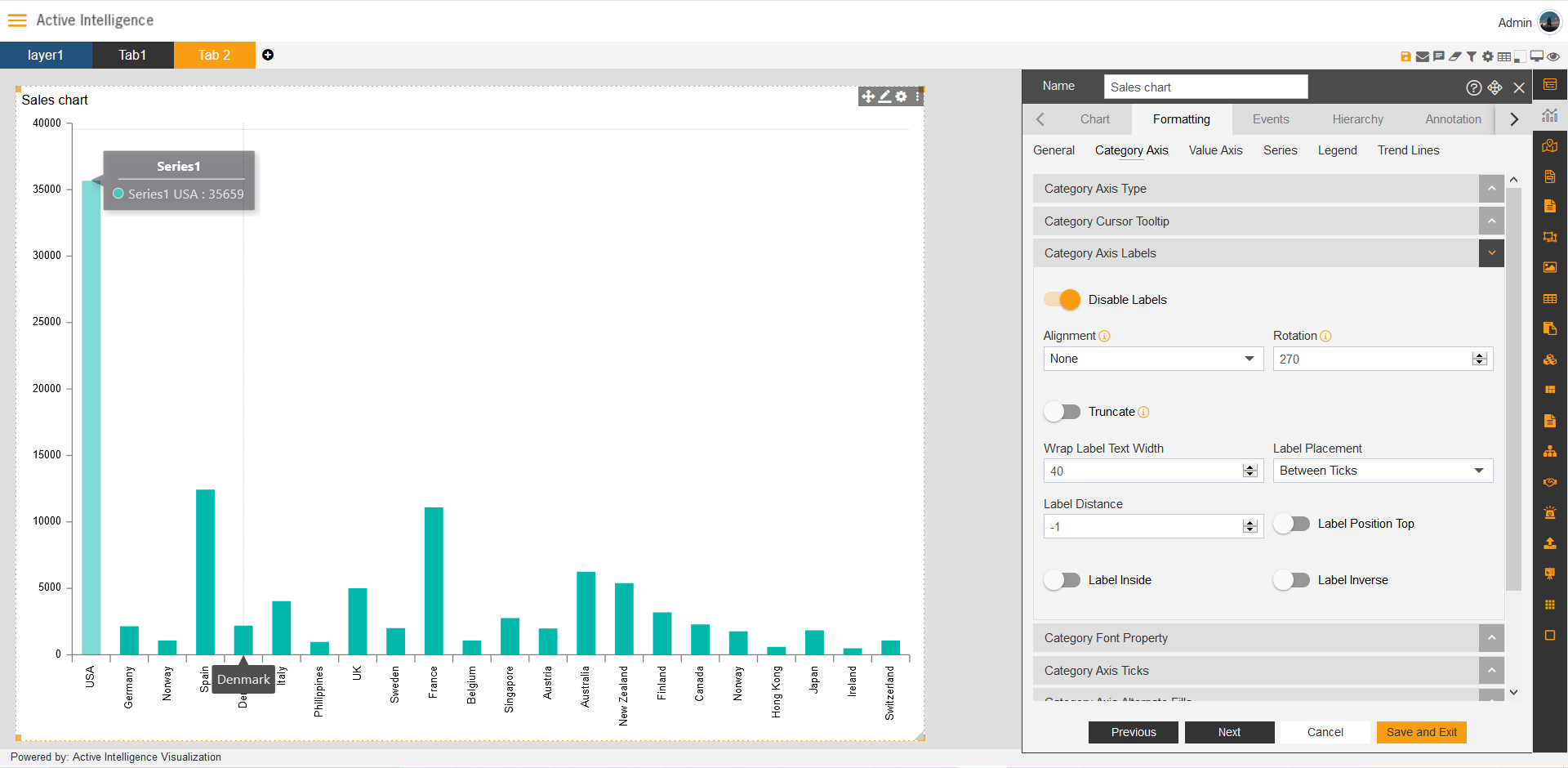
Truncate: If category field’s text is too big to fit in charts then the truncate will overwrite the alignment property.
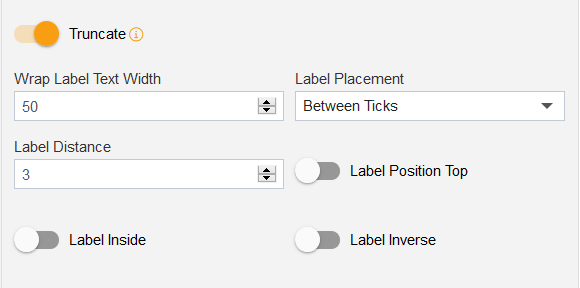
After enabling the function, user can use Wrap label text width, which wraps the large label text in short form. from wrap label text user can wrap the text as per requirement.
Label Placement: It has Two options Between Ticks and On ticks
If user select Between tick it shows the labels between two ticks:
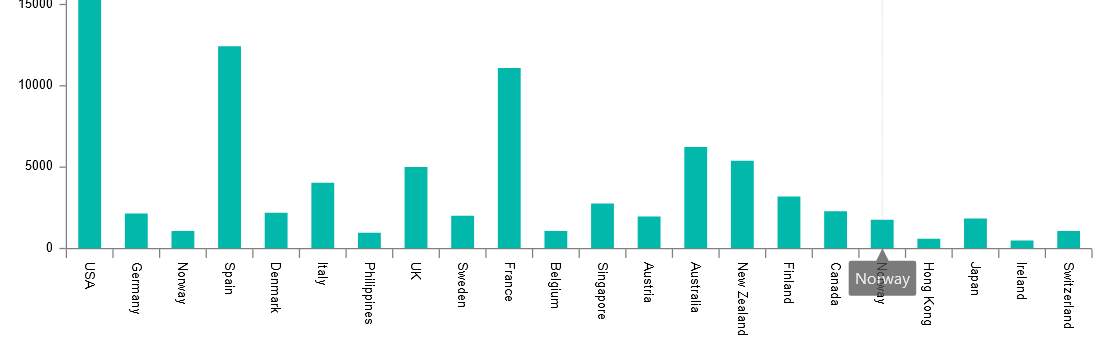
If user select on tick it shows the labels on the ticks:
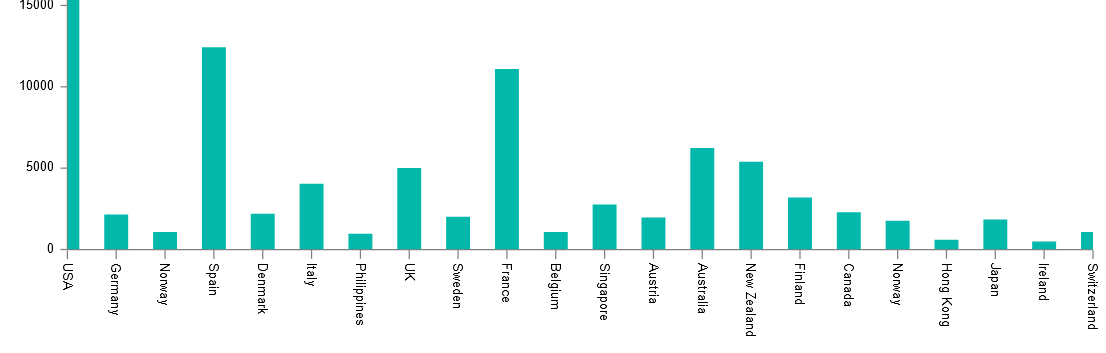
Label Distance: controls the distance between the labels in chart, user can put positive and negative values in it as per requirements.
Label Position Top: 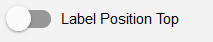 it displays category label position on the top of the chart.
it displays category label position on the top of the chart.
Label Inside: It displays the label position inside the chart, by default it is outside the chart.
Label Inverse: To make label position inverse, the label inverse property is used. Category labels will shift in inverse position in chart.
