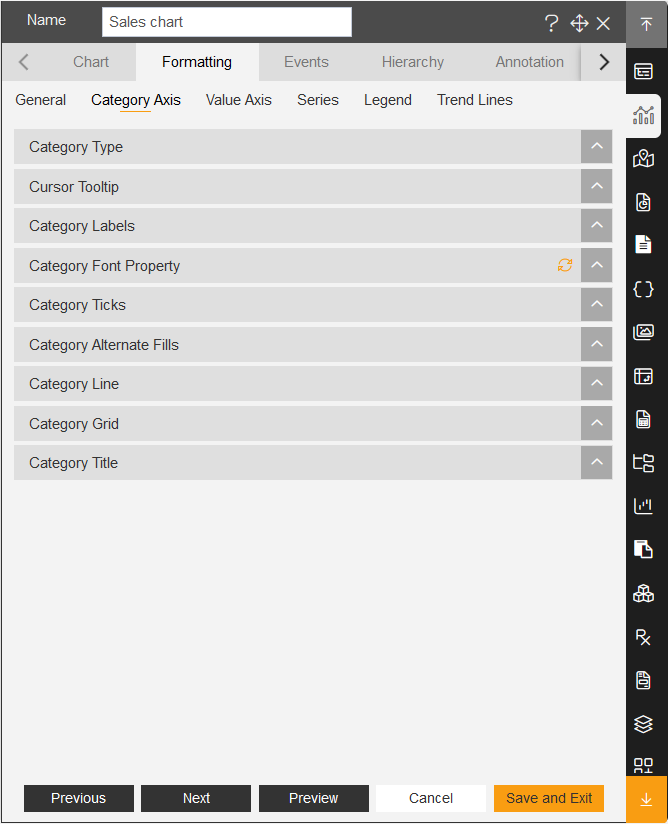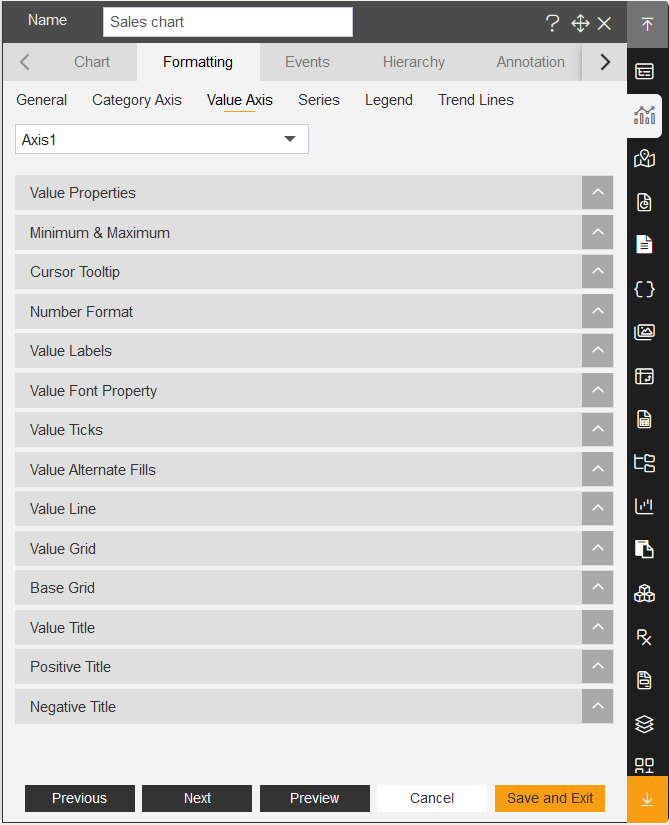Format Chart Widget
Formatting tab shows the following options:
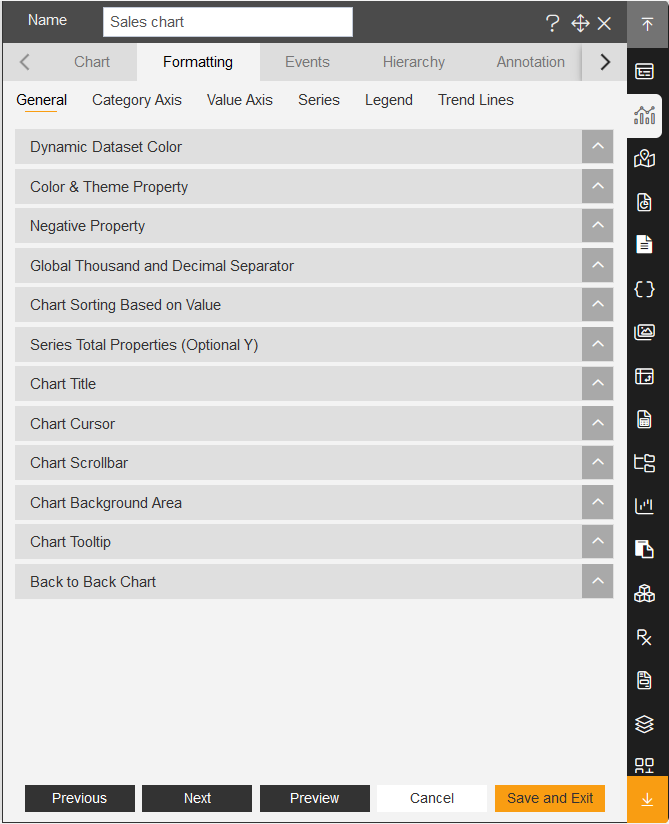
- In the General tab, the user can change the appearance theme, can change the colour saturation, chart title, chart background-color, can add scroll bar in chart, and can make negative chart/Back to back chart.
- Cursor behaviour can be changed by selecting the drop-down menu.
- Chart Scrollbar can be adjusted by selecting the drop-down list.
- Also, a value can be selected from value scrollbar the drop-down list.
- Category tab includes following options.
- The User can change the X-axis type, min grid distance, cell start, and end location, min-max label position, the user can wrap and truncate if overlapping issues arise.
- The User can also change the axis colour, line colour, and grid colour.
- Value axis tab includes the following options:
- Here, the user can change the widget properties, can change the grid properties, can change the label properties, also can do the title formatting.
- The series tab includes the following options:
- Here, the user can change the series type, series name, opacity, series’ label properties, tooltips, ticks and so on.