Creating Datasource in the AIV application
There are two ways in which a user can create a datasource in the AIV application.
-
By clicking on the create icon
 on the bottommost toolbar.
on the bottommost toolbar.
- By right clicking on any existing datasource as follows:-
- Click on the Create Datasource using any of the methods above which will open the dialog box as shown below:-
- Here we are creating a datasource named Customer Data which will store data related to the customers and hence the display name.
- Put wait time as 0.
- Is JNDI is kept False.
- As we are connecting JDBC with PostgreSQL org.postgresql.Driver driver is used to connect.
- Provide your connection URI as shown in the figure.
- The Username is root and password is password to connect to the server.
- After that test connection, if it is successful click on save else click cancel.
- While saving the database, you will be given an option to create a dataset as well.
- Accept if you want to create a DataSet right now or decline for later.
- You have successfully created a datasource in the AIV application.
-
In case of any further help, the user can click on the
 icon to access the
AIV help documents.
icon to access the
AIV help documents.
-
If the user is not satisfied and wants to cancel the create request, he can do this by clicking on the
cancel button next to save or by clicking on
 button next to the
button next to the  icon.
icon.
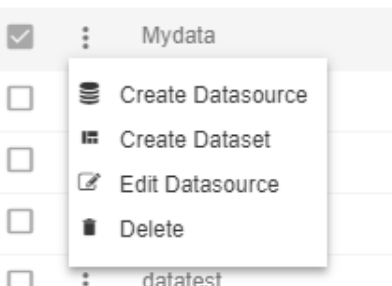
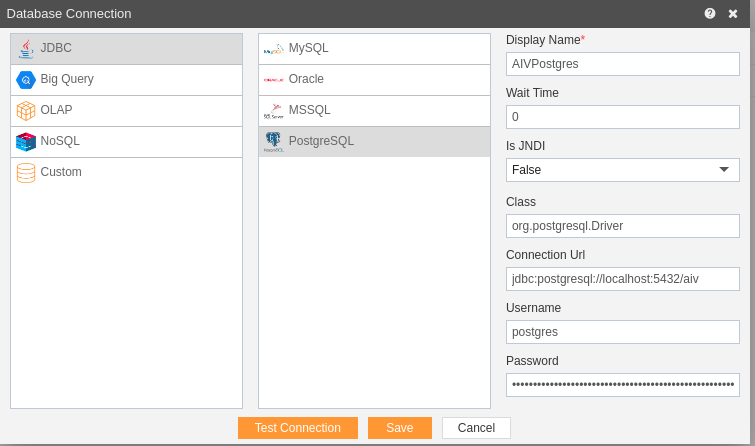
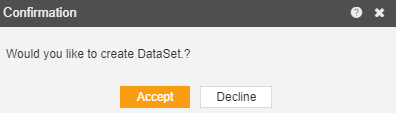
In this manner, you can create a datasource in the AIV application.
