Editing Datasource in the AIV application
In order to edit the datasource follow these steps:-
- Right click on any existing datasource as follows:-
- Click on the Edit Datasource using above method which will open a popup. Rename Datasource as Customer_Data as follows:-
- You can change your driver/database as well as data source using edit data source.
- In our case, we will leave everything else as it is and rename display name as Customer_Data.
- Test Connection, and if it is successful save changes by clicking Save button.
- As you can see, datasource name has been updated to Customer_Data.
-
In case of any further help, the user can click on the
 icon to access the AIV help documents.
icon to access the AIV help documents.
-
If the user is not satisfied and wants to cancel the create request, he can do this by clicking on the cancel button next to save or by clicking on
 button next to the
button next to the  icon.
icon.
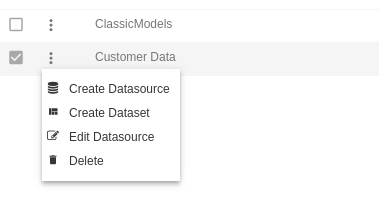
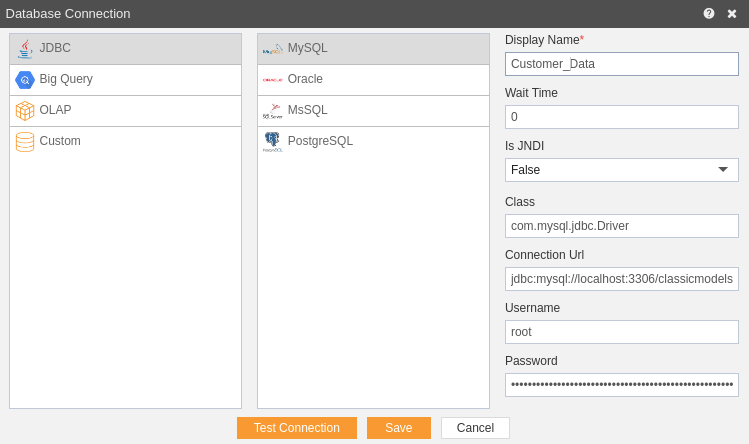
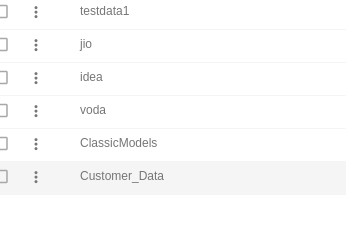
In this manner, you can edit a datasource in the AIV application.
