Creating merge reports in the AIV application
There are two ways in which a user can merge reports in the AIV application.
-
By clicking on the create icon
 next to the upload icon at the bottommost toolbar.
next to the upload icon at the bottommost toolbar.
- By right clicking any existing merge report as follows:-
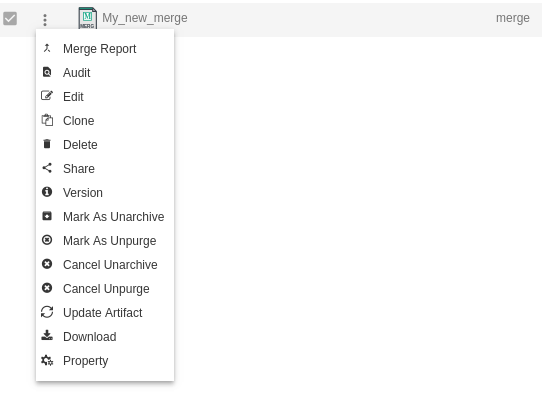
- The following dialog box will open as a result of the above actions performed by the user:-
- Expand Root to see the existing reports:-
- Give a name to merge report as desired.
- Expand the folder and select any reports you want to merge by selecting them and clicking on the “>” arrow as seen in the figure above.
- If you want to schedule the merge reports, you can do so by going to schedule section. The detailed explanation of the same has been provided in the Merge Reports section.
- Click on Save and Merge and a merged report will be generated in your AIV application-
- In case of any further help, the user can click on the
 icon to access the AIV help documents.
icon to access the AIV help documents. - Enter the name you want to give to your folder in the text area and click on create folder.
- If the user is not satisfied and wants to cancel the create request, he can do this by clicking on the cancel button next to create or by clicking on
 button next to the
button next to the  icon.
icon.
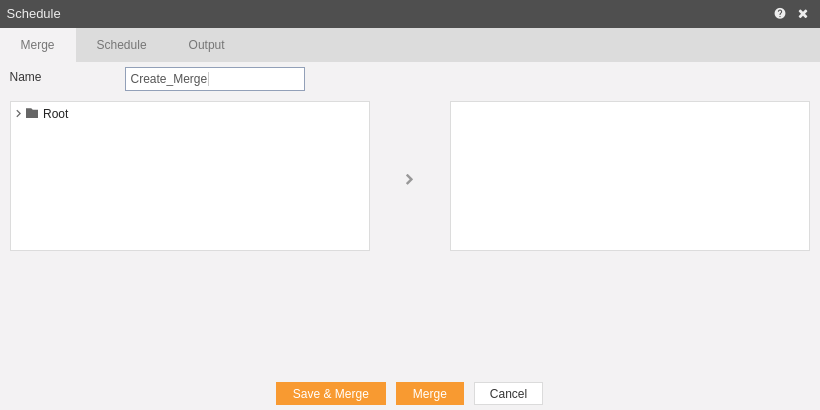
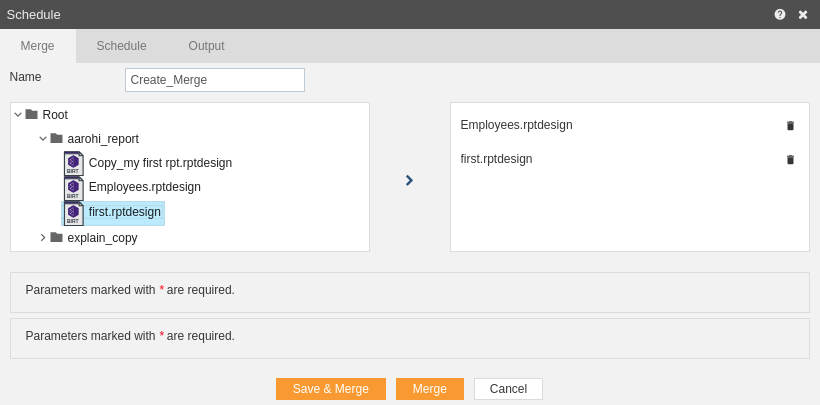
In this manner,you can merge your reports in the AIV application.
