Checking Version details of your Merge Reports in the AIV application
- Version option shows the number of versions of the selected report as well as the version which the user is using.
- Select the file or folders whose details you want.
- Right click and select Version from the context menu as shown below:-
- Here we can check the following version details of Merge.merge as follows:-
To check version details follow these steps:
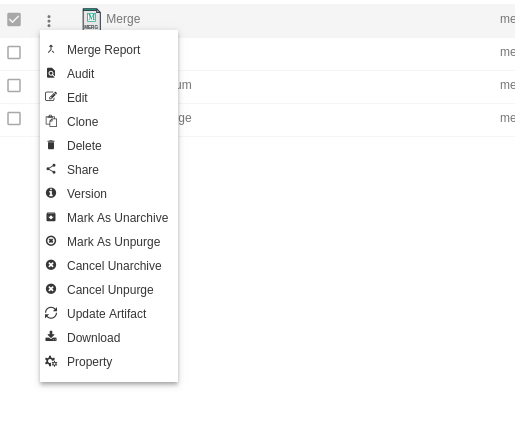
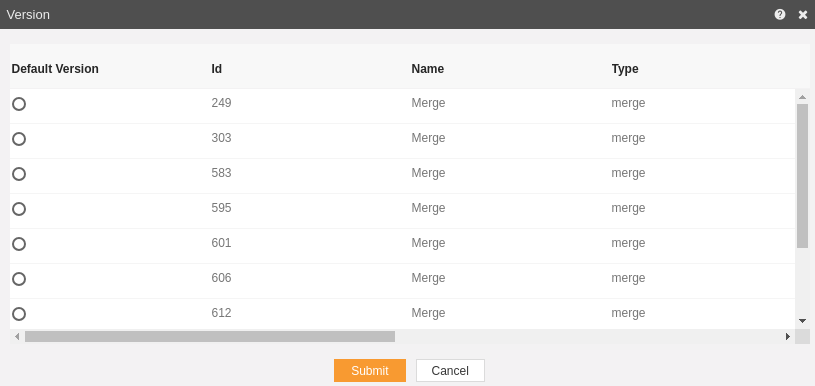
In this manner, you can check version details your merge reports in the AIV application.
