Downloading Alert Files from the AIVHUB application
- The AIVHUB application also provides the download functionality to the users which enables them to download their documents present in the application.
- To download an alert select the desired alert and right click and select Download from the context menu.
- Here we are downloading country alert for our example:-
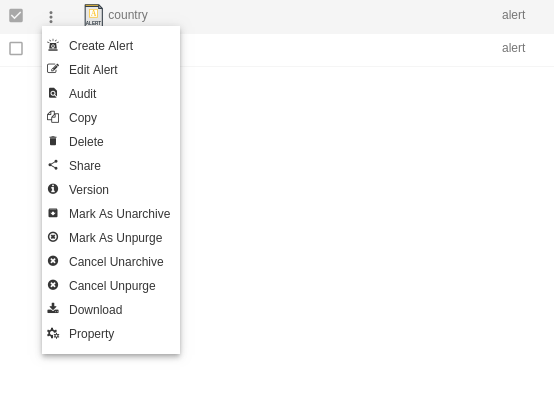
In this manner, you can download your alerts from the AIVHUB application in your browser.
