Deleting an alert in the AIVHUB application
Alerts can be deleted using delete option.
To delete an alert, follow these steps:-
- There are two ways in which a user can delete a report in the AIV application:-
-
By clicking on the delete icon
 located at the bottom most toolbar.
located at the bottom most toolbar.
- By right clicking the alert you want to delete. We will use the alert named country in this tutorial for the purpose of understanding.
-
By clicking on the delete icon
- Finally, press on delete after selecting the alert using any one of the above-mentioned methods which will open following dialog box:-
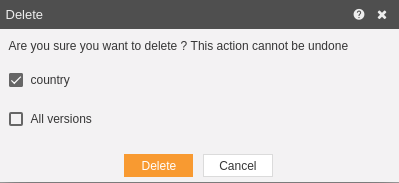
- For an alert which has multiple versions, you can select whether you want to delete current version or all versions of that alert.
- The alert will be deleted and a message will be displayed report deleted successfully.
- In case of any further help, the user can click on the
 icon to access the AIVHUB help documents.
icon to access the AIVHUB help documents. - If the user is not satisfied and wants to cancel the delete request, he can do this by clicking on the cancel button next to delete or by clicking on
 button next to the
button next to the  icon.
icon.
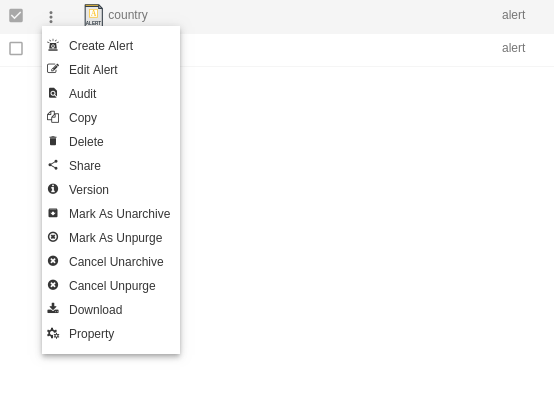
In this manner, you can delete an alert in the AIVHUB application.
