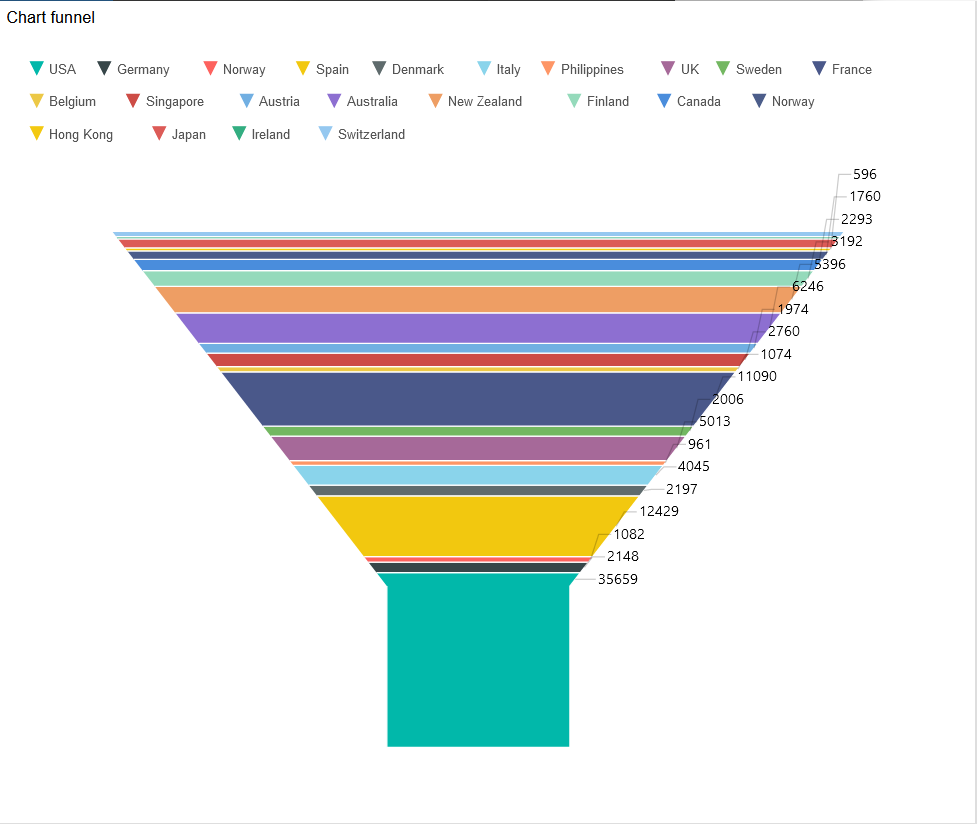Funnel chart > Inherit Property from Series
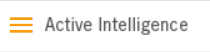
1. Click on hamburger icon.
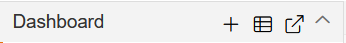
2. Click on dashboard tab and open funnel chart in edit mode.
3. The Edit menu box appears as you click on Funnel chart icon. And a widget gets added in content place automatically in dashboard.
4. Go to legend Tab of Funnel chart and Find Inherit Property from Series as shown in Figure:
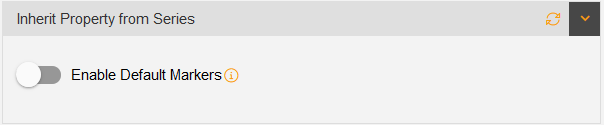
Default Markers used to add customized legend shapes in Funnel chart. As user enables the default markers, then it will make legends look like the related item in chart.
5. To Enable this function in Funnel chart, you need to enable the Legends from the legend properties, as shown in figure below: -
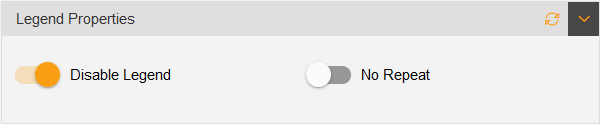
6. Example Before Applying Inherit Property:
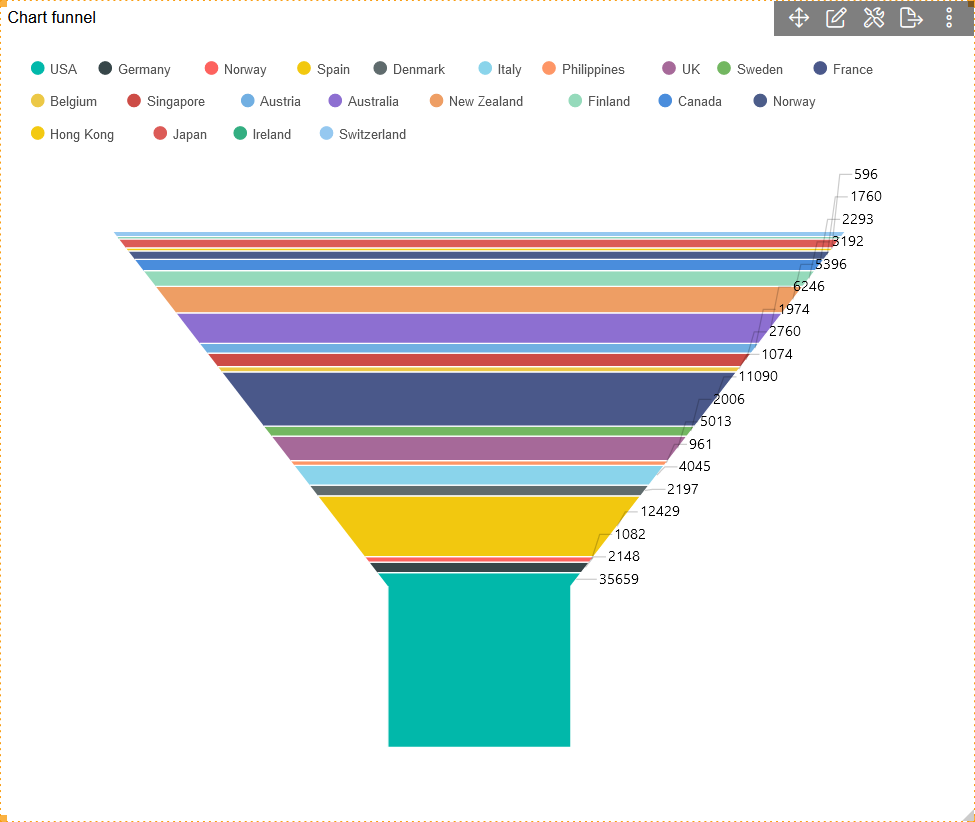
7. Example After Applying Inherit Property: