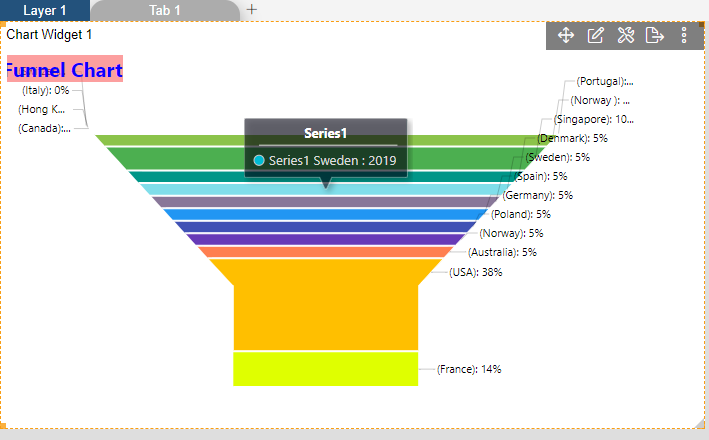Funnel chart > Series General Properties
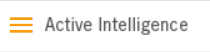
1. Click on hamburger icon.
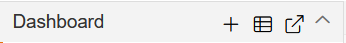
2. Click on the (+) icon from dashboard Tab.
3. The Create Dashboard Dialog box will pop up on screen. Enter Dashboard Name as shown in figure.
4. In Formatting Property click on General control box.
5. Enter Following details in Series General Labels:
Series Name: Series 1
6. Fill above details in edit box, As Shown in figure.
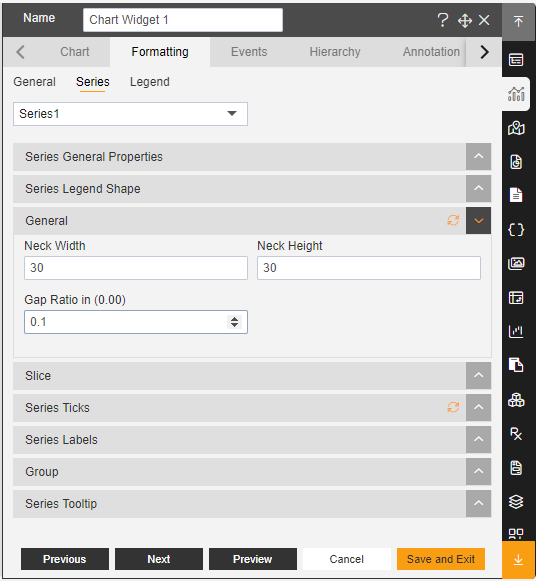
7. Click on Preview and Save and Exit.
8. Now, match your Funnel chart with the below example, it should look like the figure below: