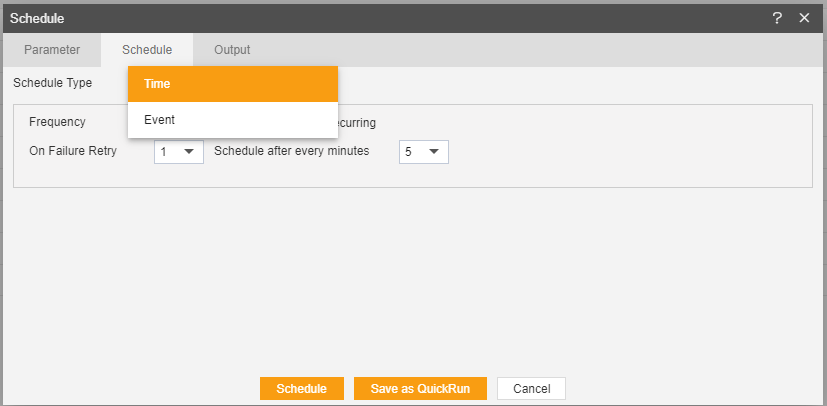Schedule Reports in the AIV application
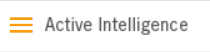
1. Click on Hamburger Icon.
2. Click on Documents and Click on Reports.
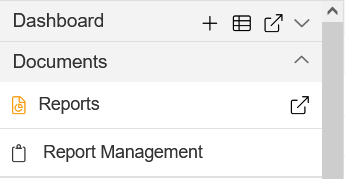
3. The schedule Reports option is used to run your reports. There are two methods to schedule the
reports:
- Time schedule: This includes three methods to schedule events.
- Right now: If you want to see the output of the report at the current moment.
- Once: The report will run once at the specific time on the day mentioned by the user.
- Recurring: If you want to run your report multiple times within an hour, day, week, month or year.
- Event schedule: When the user wants to schedule their event, after some event is fired, then this type of scheduling comes into the picture.
4. There are Two types of Scheduling.
- Time Scheduling
- Event Scheduling
In order to understand in detail about the two types click on the following links:-
5. Scheduling types shown in figure Below:
The schedule Reports option is used to run your reports. There are two methods to schedule the reports:-
-
Time schedule:- This includes three methods to schedule events.
- Right now:- If you want to see the output of the report at the current moment.
- Once:- The report will run once at the specific time on the day mentioned by the user.
- Recurring:- If you want to run your report multiple times within an hour, day, week, month or year.
- Event schedule:- When the user wants to schedule their event, after some event is fired, then this type of scheduling comes into the picture.