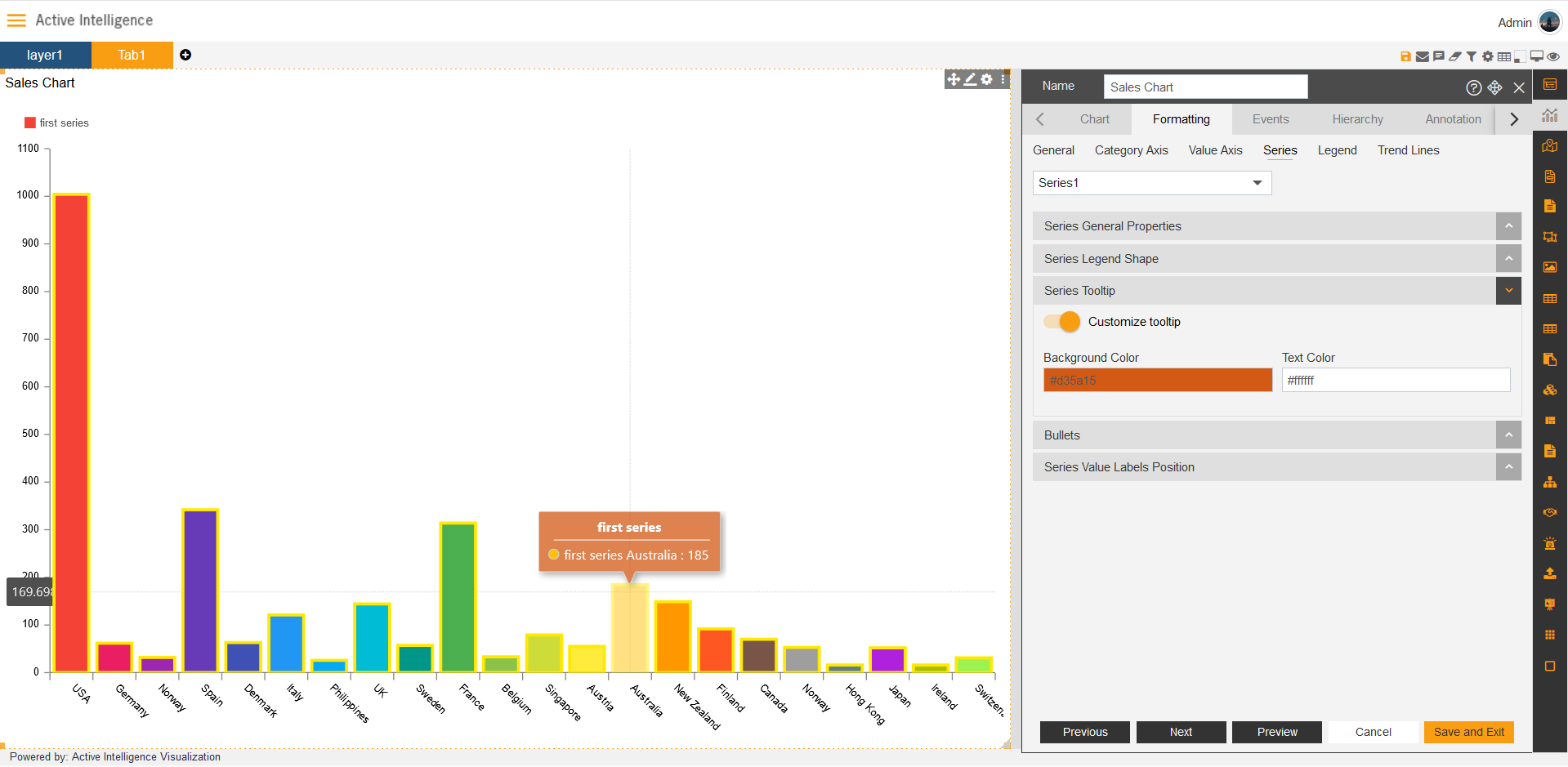Series > Series Tooltip
1. Series tooltip-To make changes to the tooltip color, you need to click on series tooltip option.
2. Once you click on series tooltip, you will see the toggle button of customize tooltip appearing as shown in the figure below:
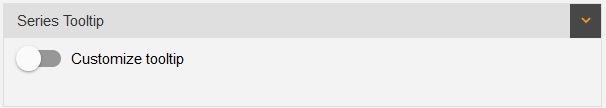
3. Once you enable the customize tooltip toggle button, the color control options appear as shown in figure below,
now the user can make changes to the background and text color as per requirement:
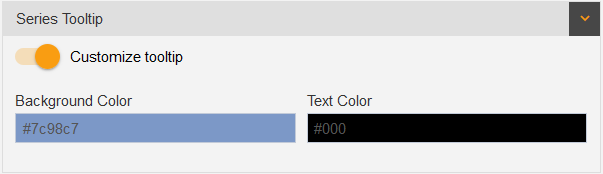
and you can see it’s effect in chart widget, as shown in figure below:
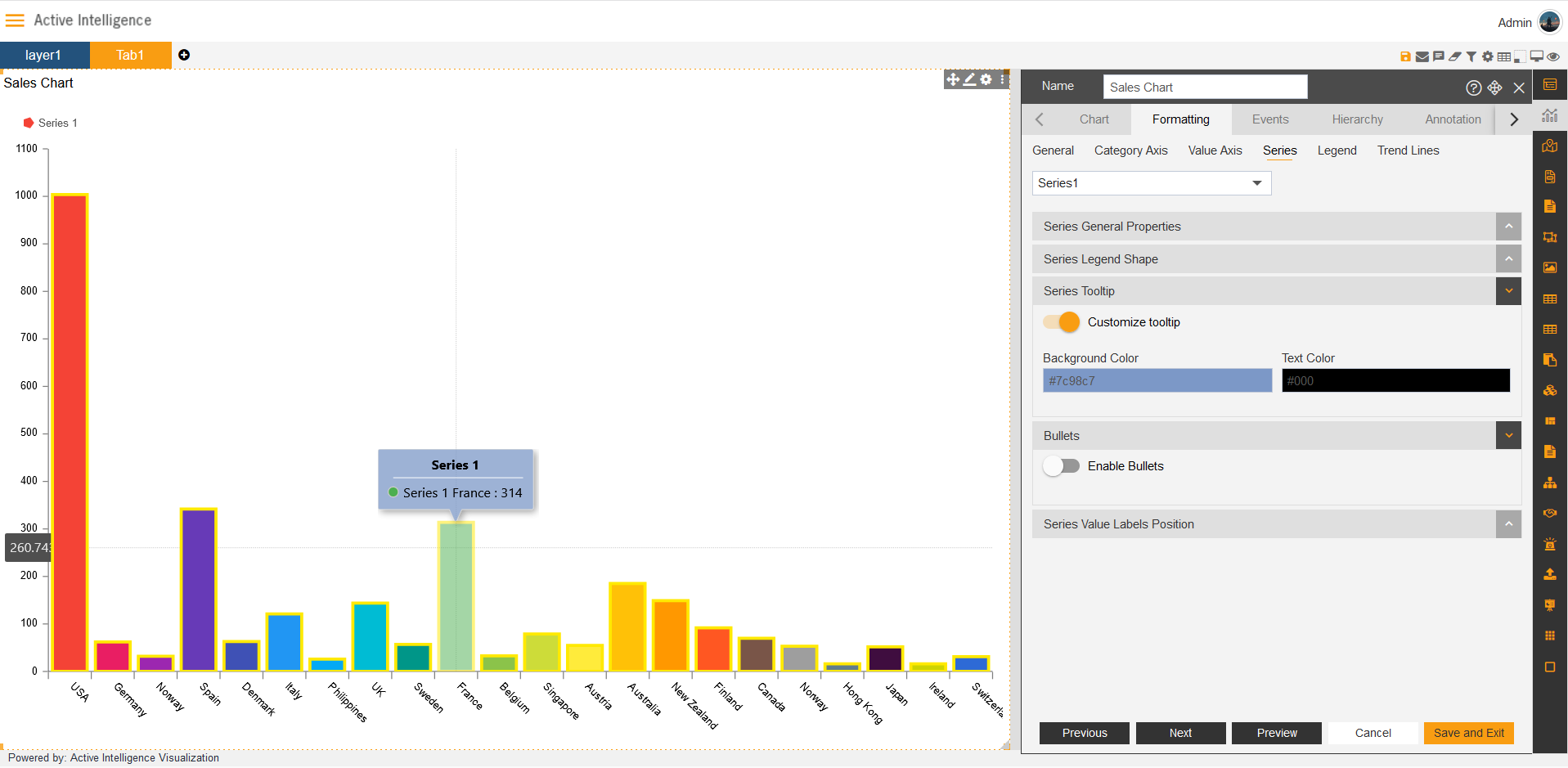
if you change the background color and text color, it reflects in chart, as shown in figure below: