Schedule Merge Reports in AIV application Right Now
In order to schedule the merge report at the present moment following steps should be followed:-
- We will be using Merge.merge in the report section for the purpose of understanding.
- Right click the report and select
 which will open the following dialog box:-
which will open the following dialog box:-
- Select the reports that you want to merge and go to schedule tab as follows:-
- Go to the schedule tab as shown in the figure above. By default, Schedule Type will be Time else select the same from drop down menu.
- By default Right Now will be selected as the output frequency.
- You can also specify how many times the report should re-execute in case of failure and the interval from the drop down menu shown in the figure. For instance, in our case the report will be executed twice in case of failure within duration of 5 minutes.
- In order to specify the output, go to the output tab as follows:-
- Enter the name by which you want to schedule the report in the Name text area, also provide optional suffix if required.
- Select the format in which you want to generate the output from the dropdown menu. We have selected pdf for our example.
- You can also specify event on success/failure of the report which will trigger an event and execute all the waiting for event reports. We will discuss about this in detail in the event scheduling.
- You can also specify the delivery path on your computer where the reports will be downloaded/ send email to other users as follows.
- Select the users and the roles from the drop-down menu.
- Enter your email address/addresses to which you want to send the report via email.
- Select a template from the dropdown, we have selected the Default template for our example.
- Click on
 or
or  icon in order to schedule the report.
icon in order to schedule the report. - In case of any further help, the user can click on the
 icon to access the AIV help documents.
icon to access the AIV help documents. -
If the user is not satisfied and wants to cancel the schedule request, he can do this by clicking on the cancel button next to merge icon or by clicking on
 button next to the
button next to the  icon.
icon.
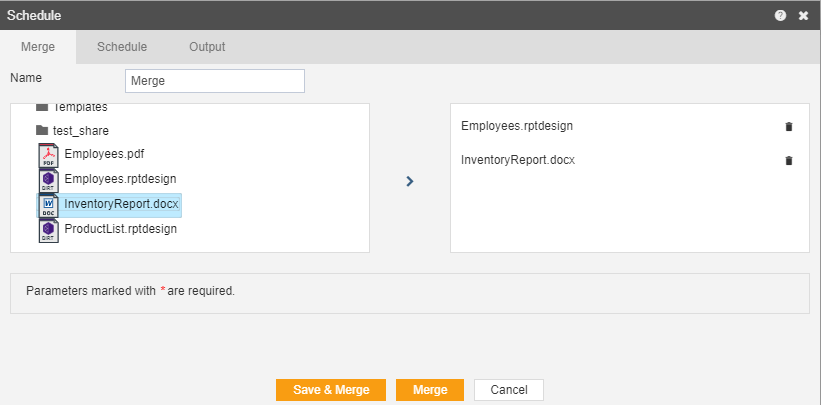
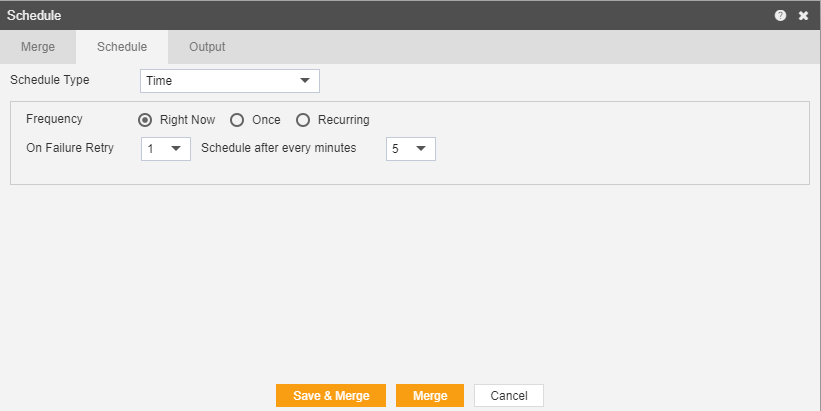
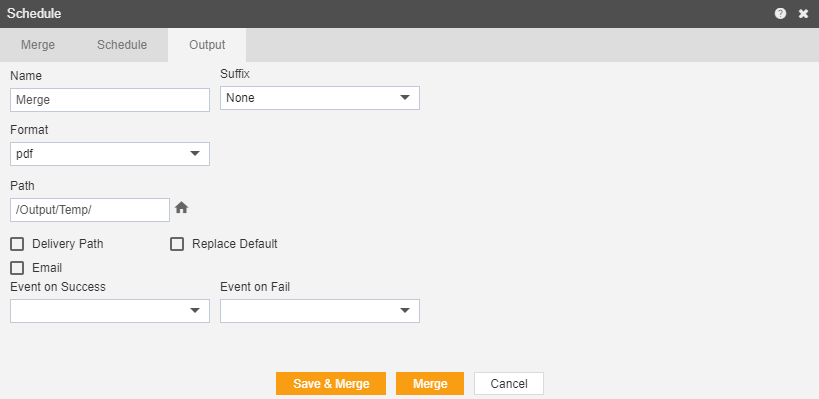
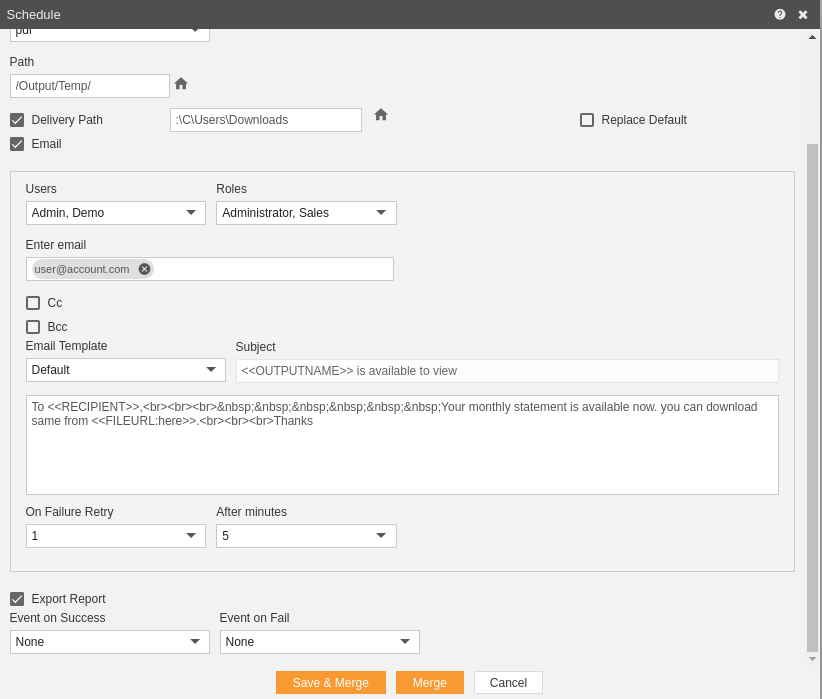
The merge report is scheduled and output is displayed in pdf format in the new tab. The user can see the schedule request in the Request section of AIV application. This section displays all the reports that have completed, running, waiting for event or scheduled. In case of report failure, error is also displayed on this page.
