Alert Widget
Alert Widget is used to display alerts in dashboard which are created by user.
Alert widget enable users to select alerts from the existing available alerts.
To add a alert Widget in the dashboard, follow the steps below:
-
Click on
 Component from the list of the component into the dashboard, a configuration box would open as follows:
Component from the list of the component into the dashboard, a configuration box would open as follows:
- Select your desired alert from the drop-down list.
- Select font size that user wants to set.
- User can change alert default and alert success color as per user requirements.
- User can also change different properties by clicking on next button.
- After applying these changes to your alert, it will be displayed as follows:-
-
In order to save your changes, click on the Save button
 located at the topmost right corner of the dashboard.
located at the topmost right corner of the dashboard.
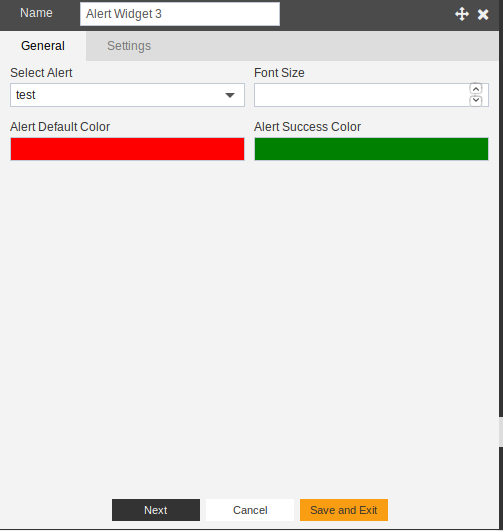
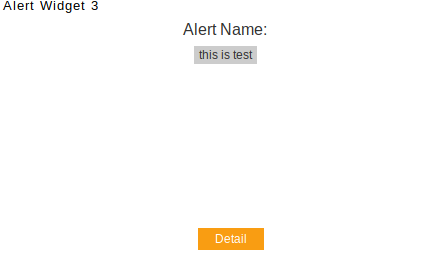
In this manner, a user can add an alert widget in the AIV dashboard.
