General - Chart Background Area
1. The chart background area is used to set background color in chart.
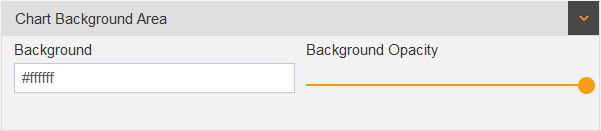
2. The background option in the chart background area is used to set color in chart’s background, it also has a color code option to put code and select color as per requirements.
3. The opacity controls the opacity of background color in chart. you can go from left to right in 1 to 10 level of opacity.
Example:
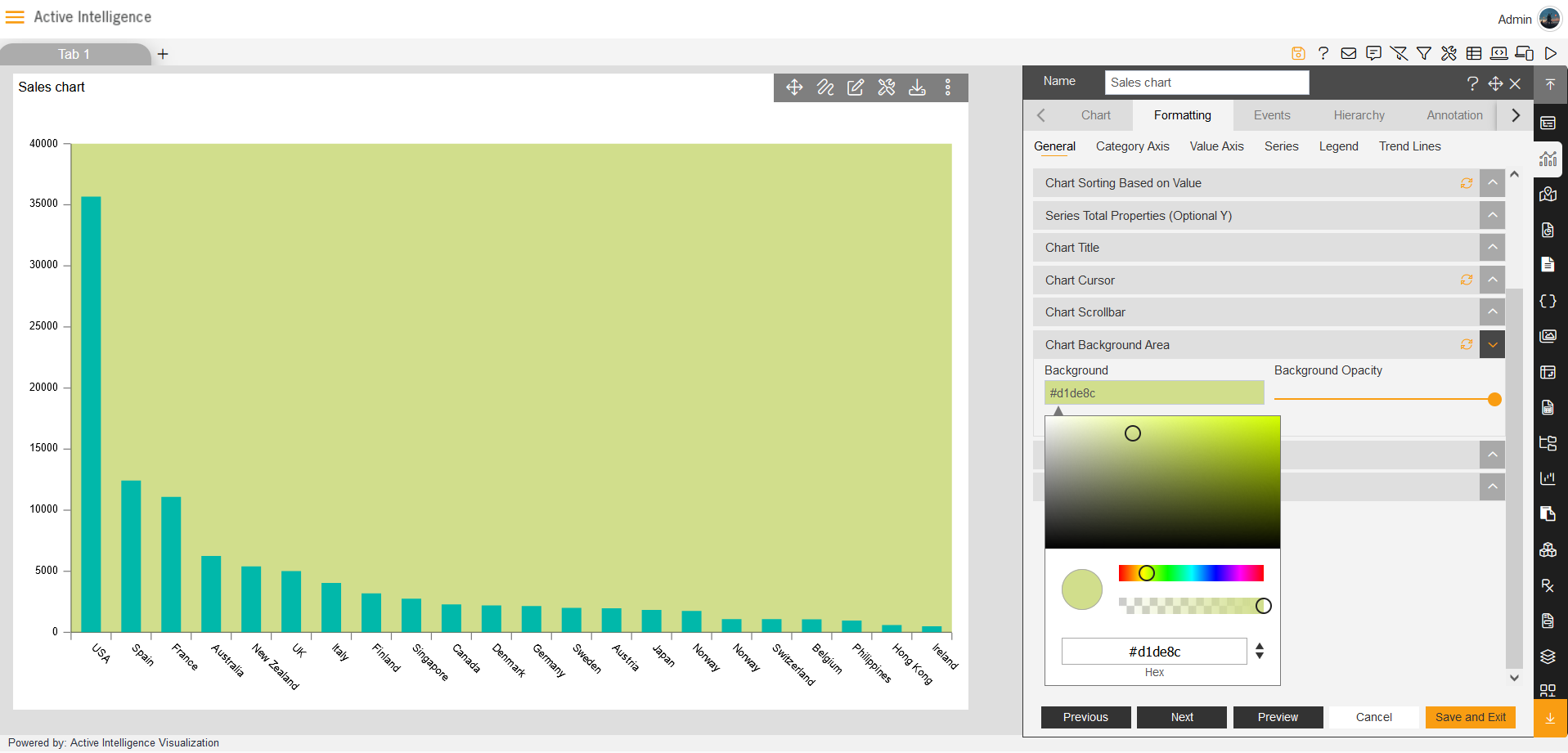
4. In above example, color with opacity is applied and there are two ways to set opacity from the draggable and from opacity controller in color palette.
