General - Scrollbar
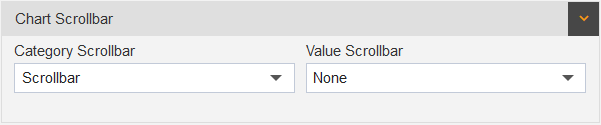
1. In the chart scrollbar the user can add a scroll bar at Category Axis and Value Axis of chart, the chart’s Category scrollbar is added by default.
2. The category Scrollbar is enabled by default, to use it the user needs to select the chart in category Axis area as shown in figure below:
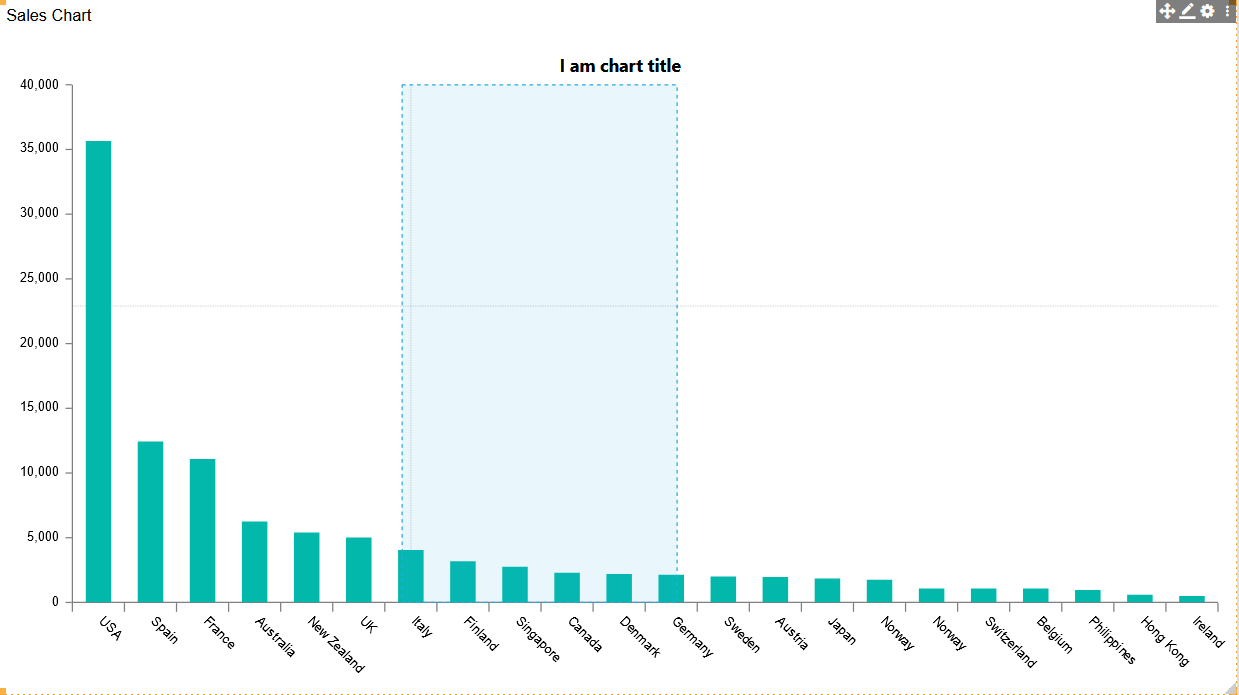
3. The area user selected will get zoomed in chart, as shown in figure below:
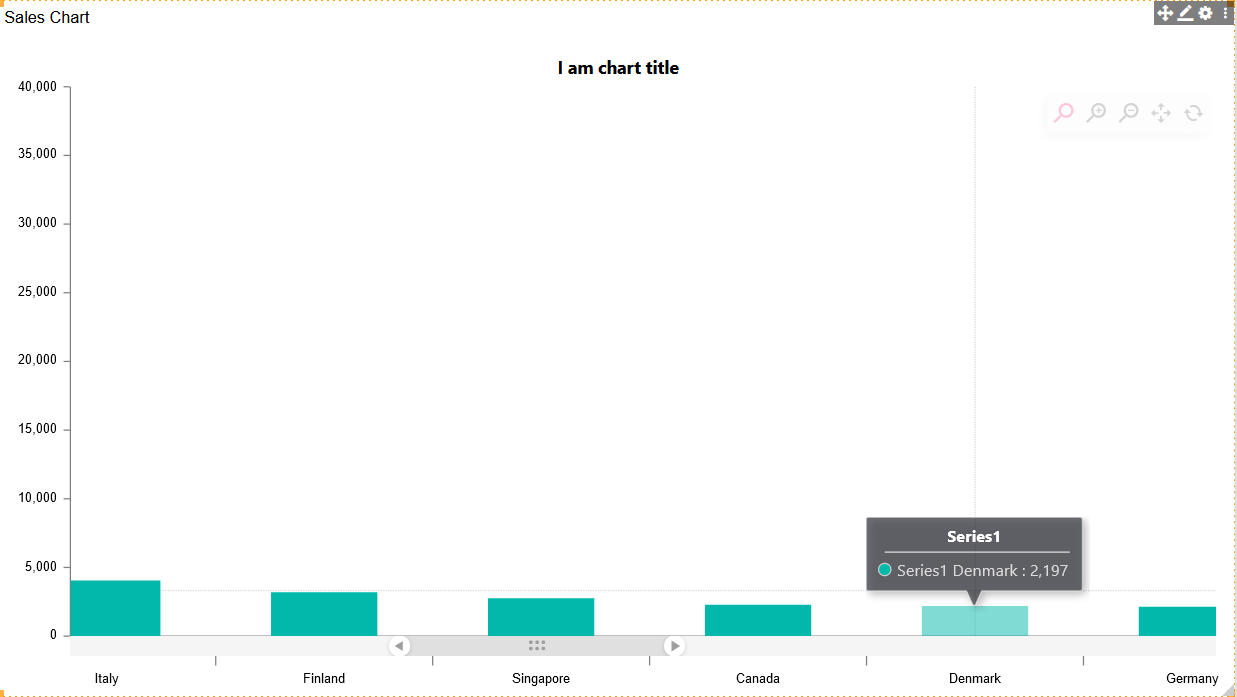
4. To use the scrollbar at value Axis you need to enable it from Value scrollbar:
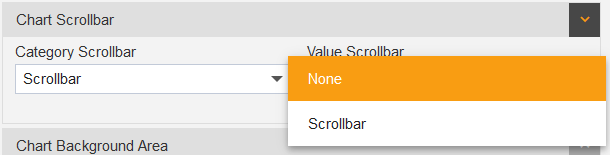
5.
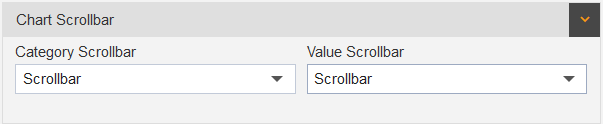
to see the scroll bar at value axis, user needs to select chart column like the previous step, for more info see the below images:
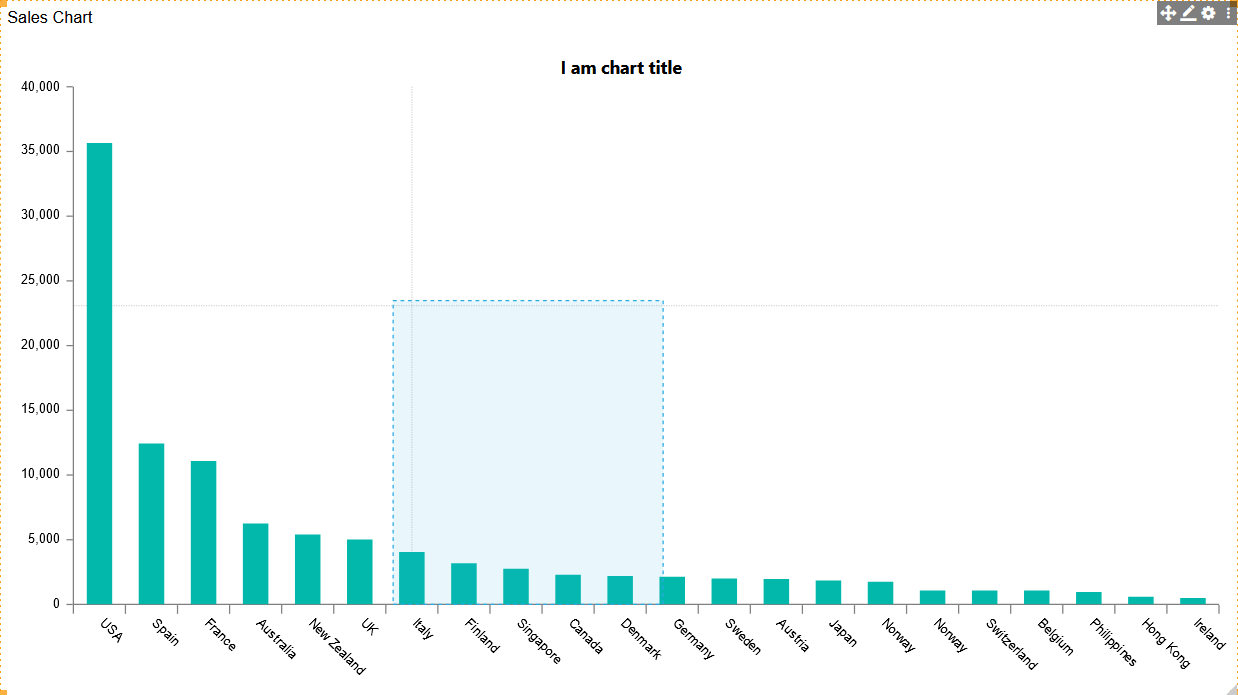
-After selecting the area, the selected area gets zoomed automatically, as shown in figure below.
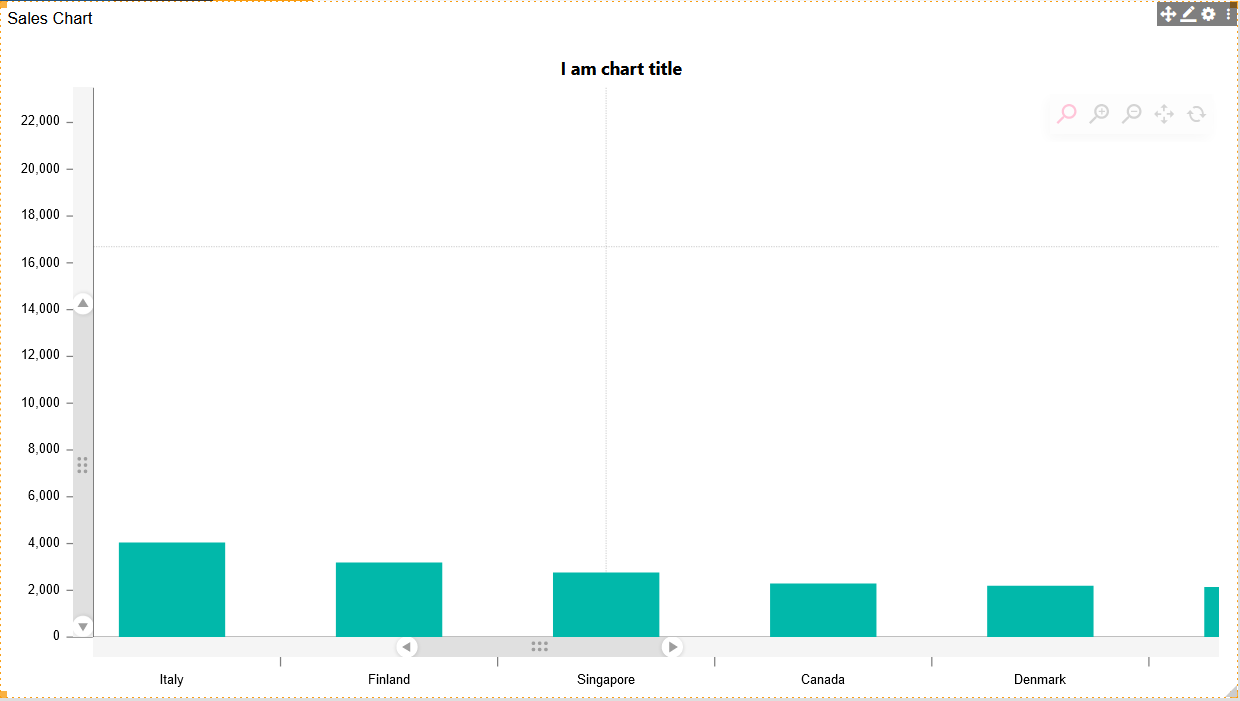
The scrollbars also contain the selectable arrows to adjust the zoom area in charts as shown in below figure:
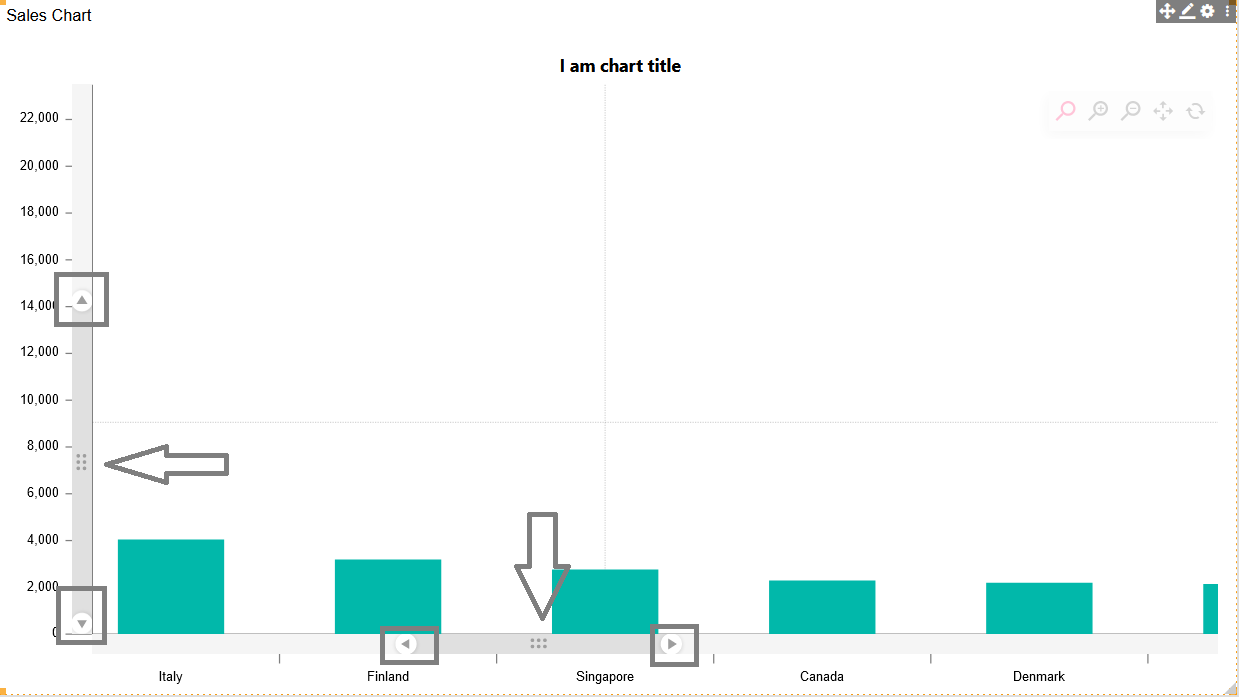
-From above figure, the boxes are draggable horizontally and vertically. and from the middle area you can drag it without changing its size.
