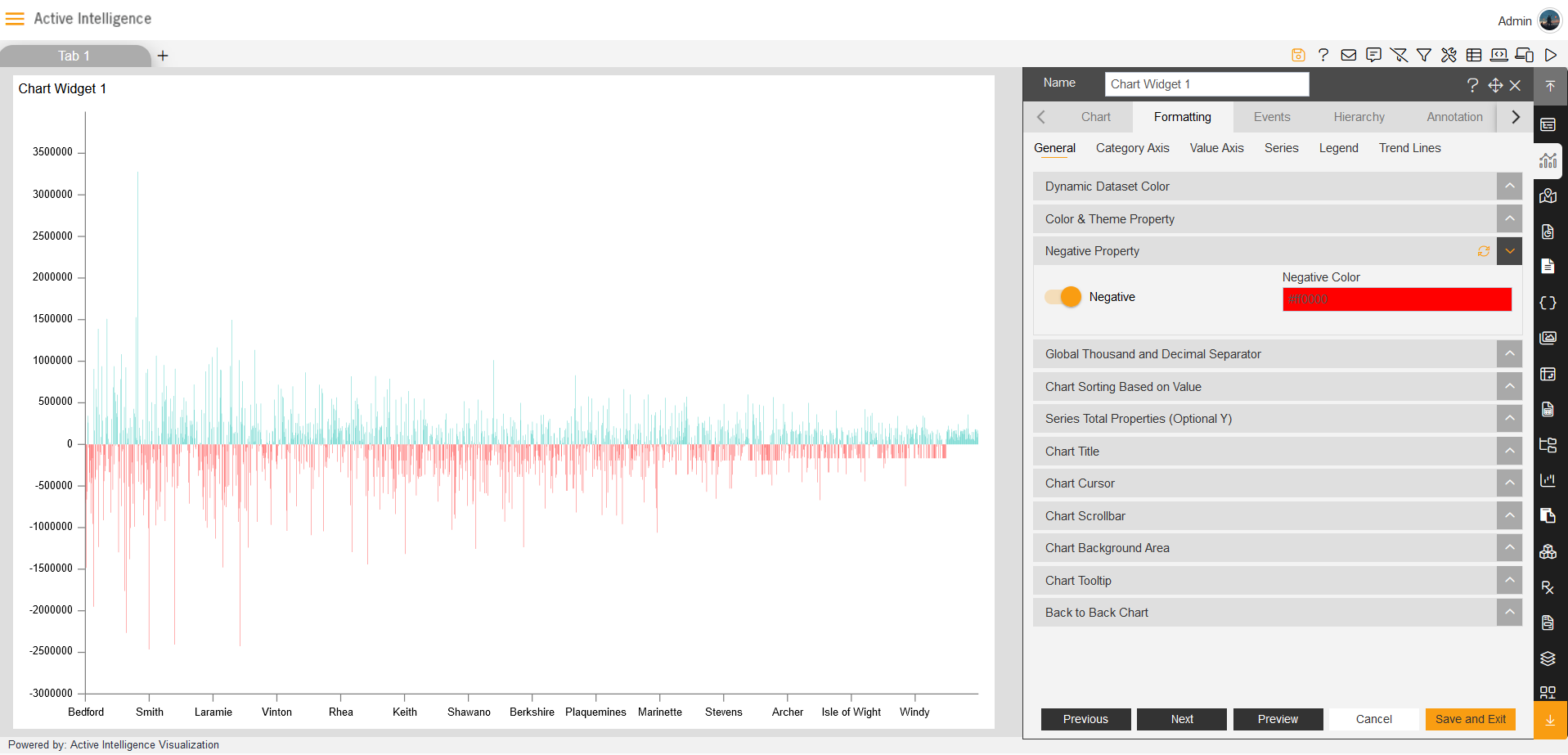General - Negative Property
1. Negative property displays the negative values in AIV charts.
2. To use this function user needs to follow its prerequisite i.e. dataset should have negative value field.
3. User should have dataset with negative values, as shown in figure below:
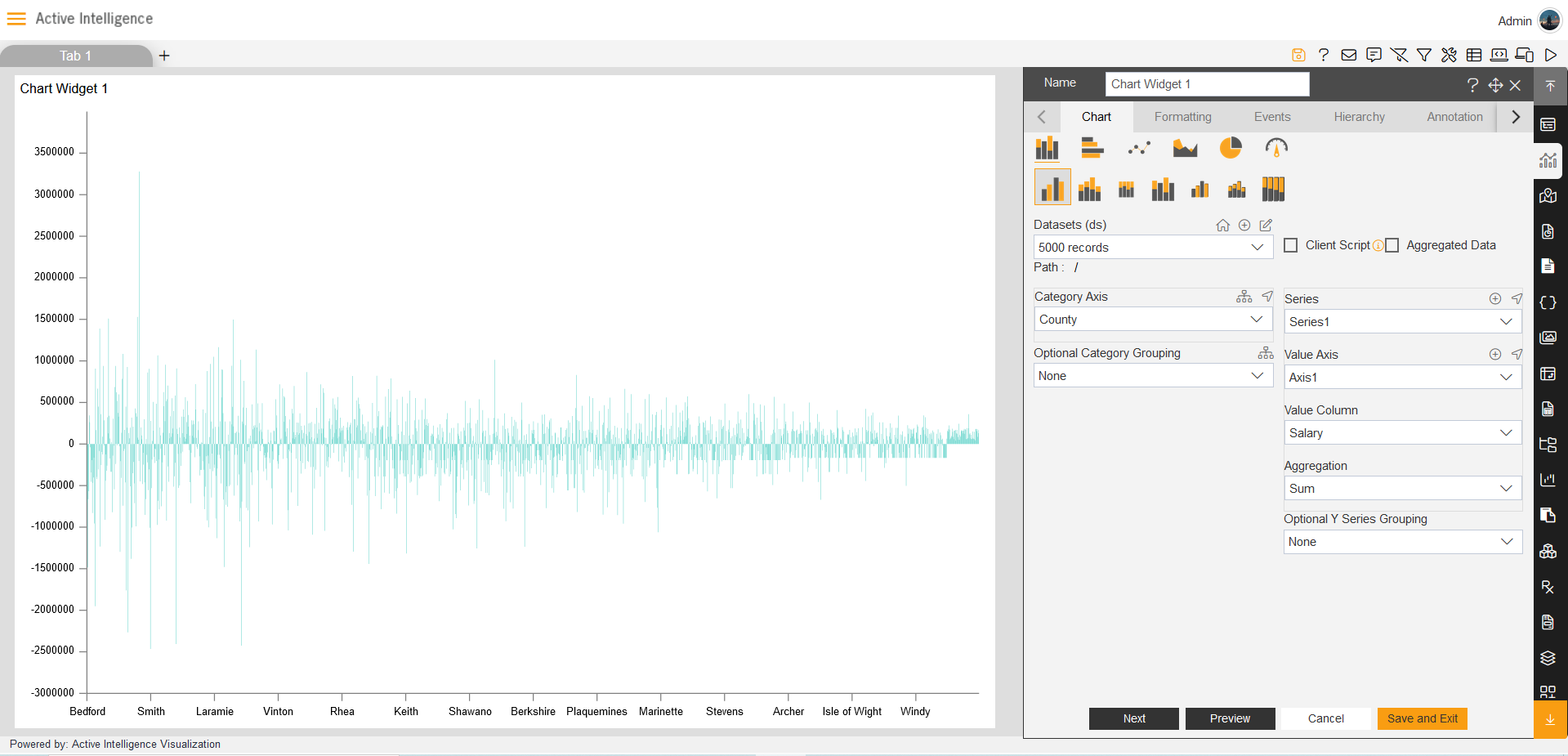
-In above figure user is having country in Category Axis and Salary in Value Axis.
4. Click on Formatting tab, then find Negative property under the general option in formatting. as shown in figure below:
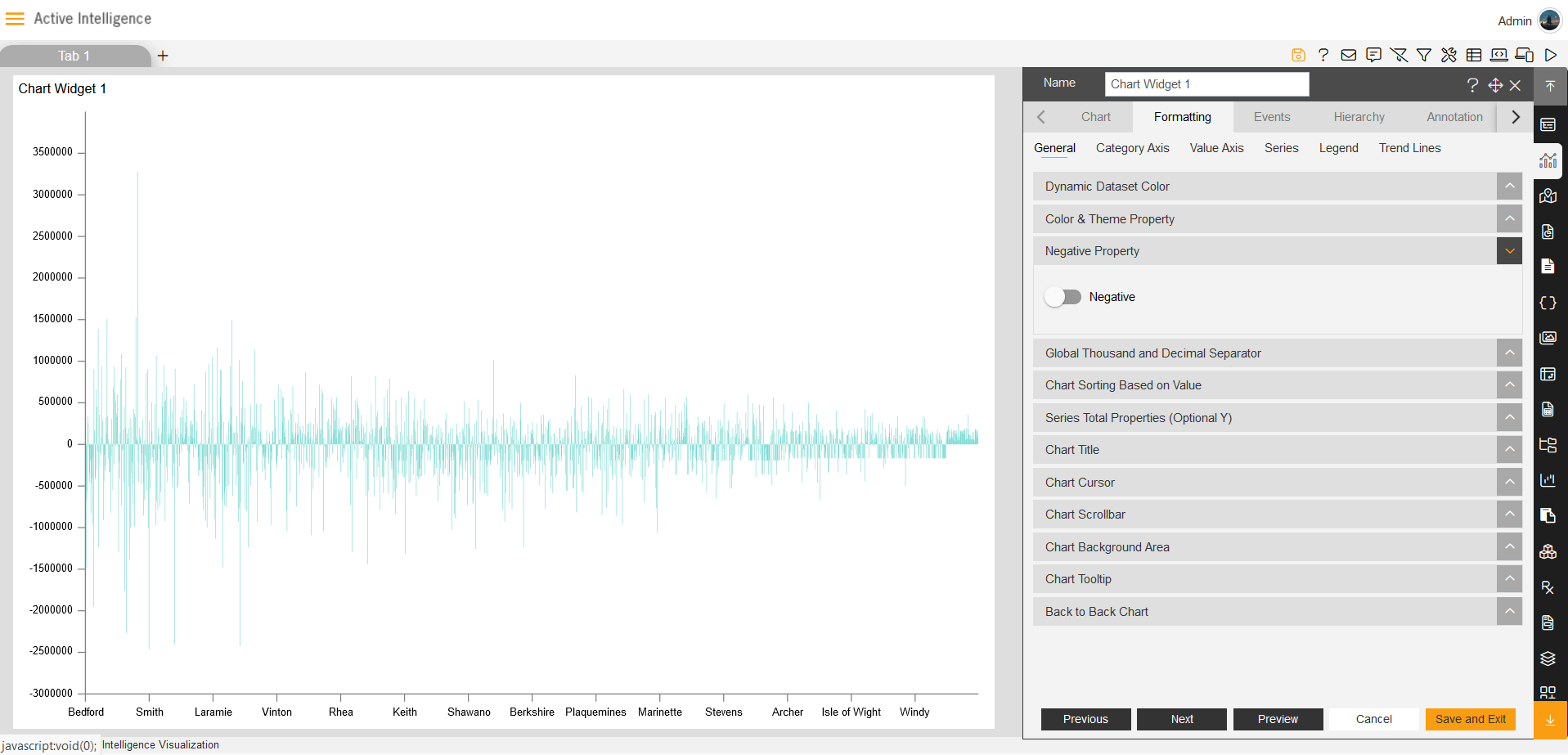
5. To Enable the negative property, click on Negative Toggle button, then the chart will reflect the negative values in dashboard, as shown in figure below: