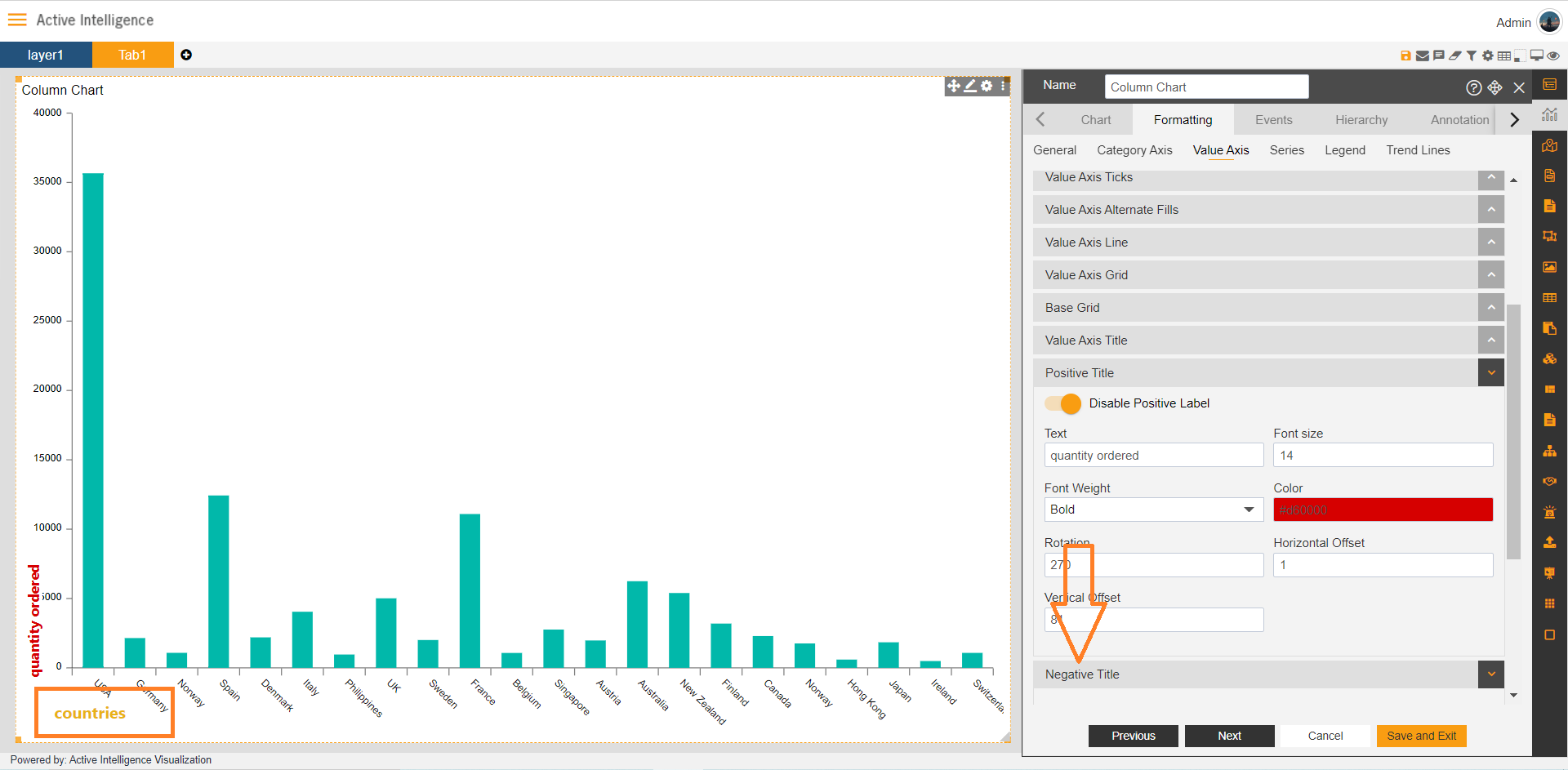Value Axis > Negative Title
The Negative title - enables the user to give negative title to the values below the 0 Line in AIV chart.
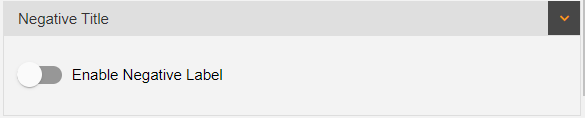
1. To enable the negative title in chart, user needs to enable the toggle button. as you enable the button its function control appears.
2. As user enables the function, its control appears in edit box.
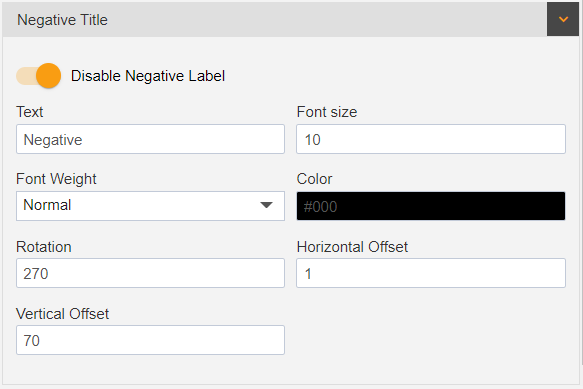
-
Text: user can insert text as required in Negative title.
-
Font Size: user can set font size in Negative title.
-
Font weight: user can set font style from font weight.
-
Color: user can color the Negative title, and also put color code to get required color.
-
Rotation: The rotation is used to give required rotation in title position.
-
Horizontal Offset: when user increases the value from 0, It goes from left to right, when user decreases the value, then it goes from right to left.
-
Vertical Offset: when user increases the value from 0, it goes from top to bottom in chart, and when user decreases the value, then it goes from bottom to top in charts.
Example dashboard: