Creating and opening a new Folder in the Reports section of AIV application
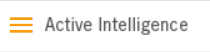
1. Click on Hamburger Icon.
2. Click on Documents and Click on Reports.
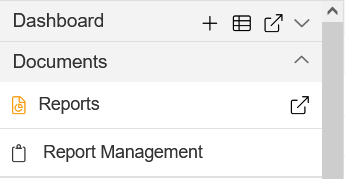
3. Click on the Create icon  on the toolbar located at the bottom of the report page, As shown in figure below:
on the toolbar located at the bottom of the report page, As shown in figure below:
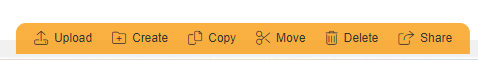
4. On clicking the Create icon, the following screen will be displayed.
5. Give the name Demo to the Folder, As shown in figure below:
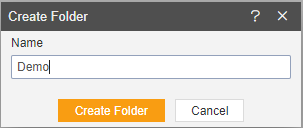
6. Click on Create folder.
7. Now you can see Created folder Demo, As shown in figure below:
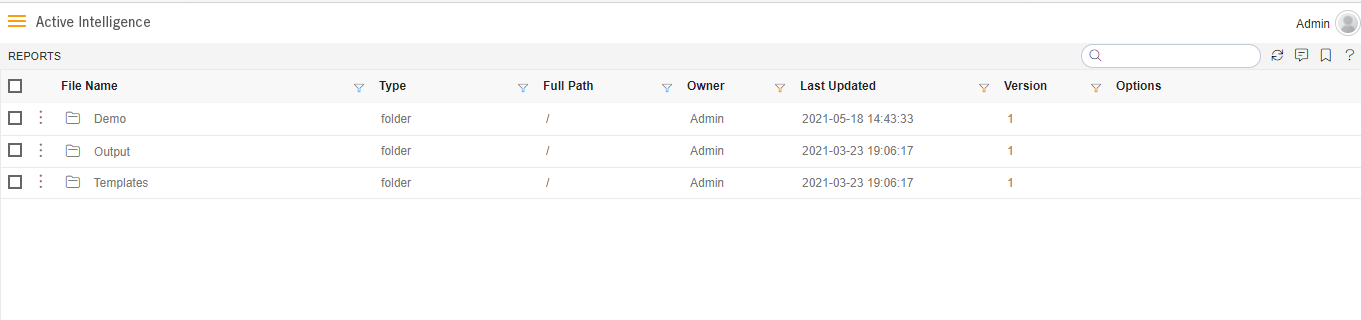
8. For Open folder Double click on that folder Which you desire to Open.
