Create Dataset Mapping in the AIVHUB application
In this section, user can create data set mapping by selecting Create Mapping option as per below:
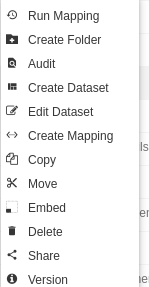
After selecting create mapping option, the following dialog box will appear:
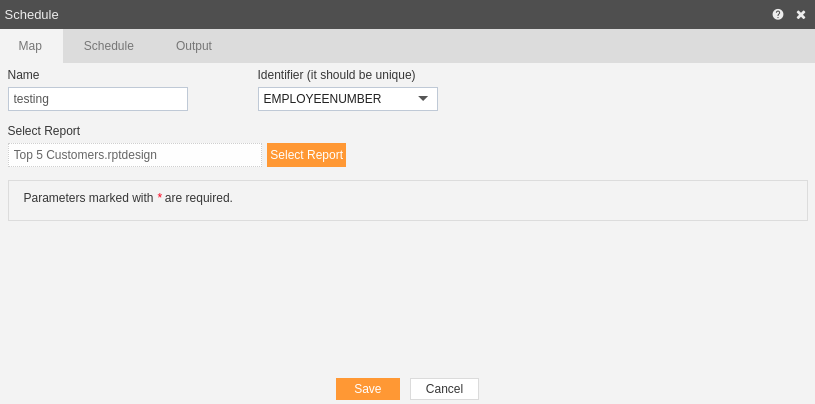
User can give specific name for mapping, select identfier from drop down list ( make sure that identfier shold be unique)
Select desire report by clicking on Select Report button.
User can schedule map by click on schedule tab as shown in below figure.
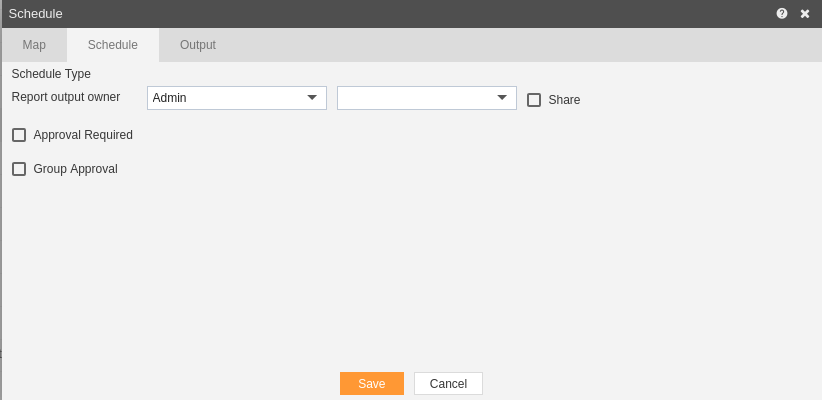
Click on Save button to create mapping
