Editing Dataset in the AIVHUB application
User can edit data set by double click on existing dataset or by click on option Edit Dataset as per below:
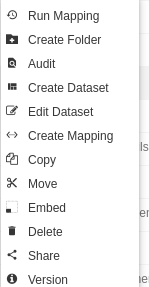
After clicking the edit dataset following pop-up will be opened:-
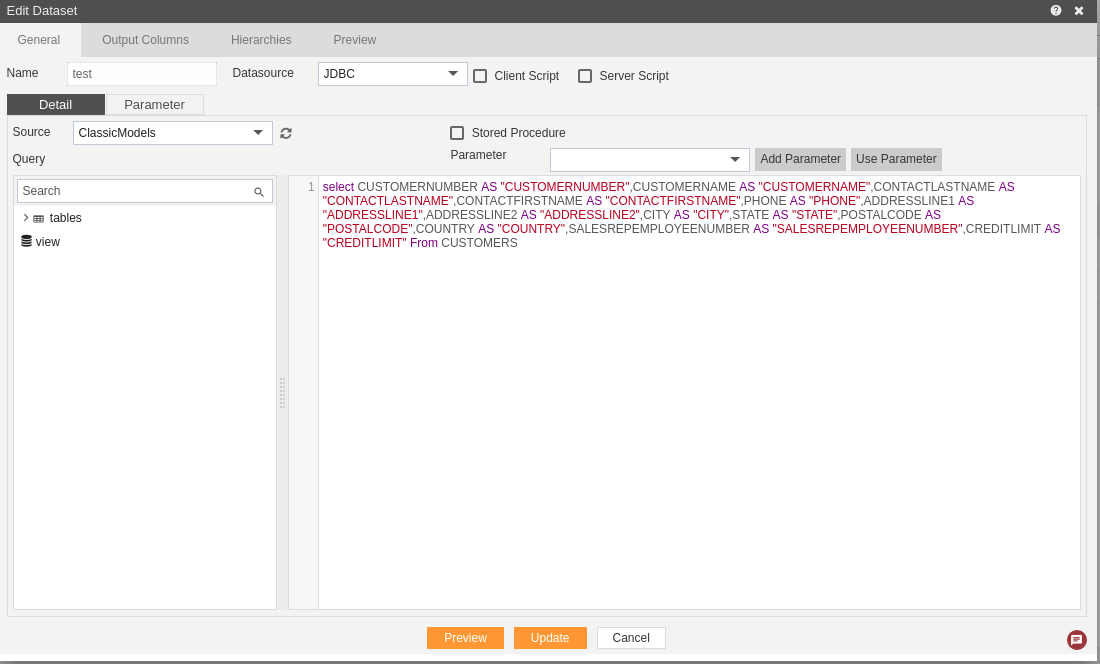
In this section, user can change query as per requirement.
Press ![]() to preview the results and
to preview the results and ![]() in order to submit the query and edit the dataset
in order to submit the query and edit the dataset
In case of any further help, the user can click on the  icon to access the AIVHUB help documents.
icon to access the AIVHUB help documents.
If the user is not satisfied and wants to cancel the edit request, he can do this by clicking on the cancel button next to submit or by clicking on  button next to the
button next to the  icon.
icon.
In this manner, user can edit dataset for datasource.
