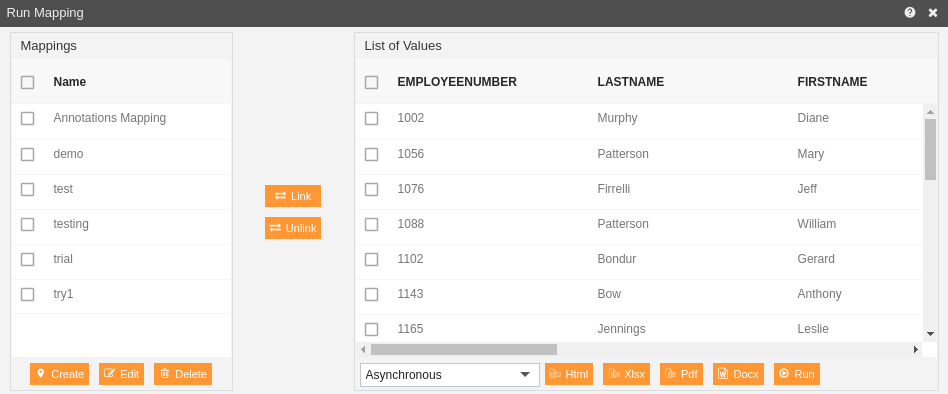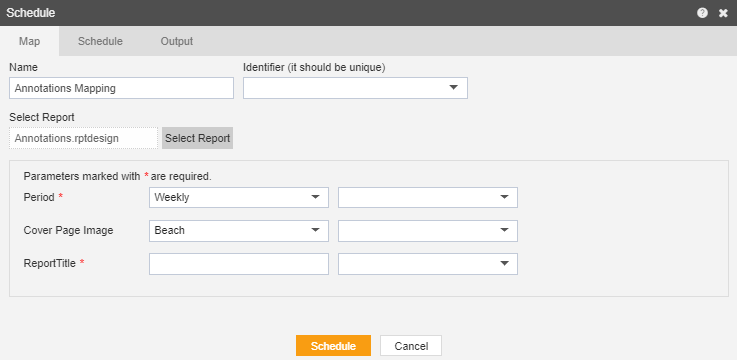Run Mapping Dataset in the AIVHUB application
To run dataset mapping, Select the dataset with mapping which you want to run to get the below options:
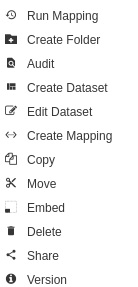
- Click on the Run Mapping and you will get the Run Mapping window as below:
- Select the Mapping and link with the List of Values (LoV)
- Select the output format and click on Run button. You will get a new Menu window to schedule it as under:
- Select the parameters and go to schedule tab and schedule it as per the requirement.
- Click on Schedule to Run mapping.