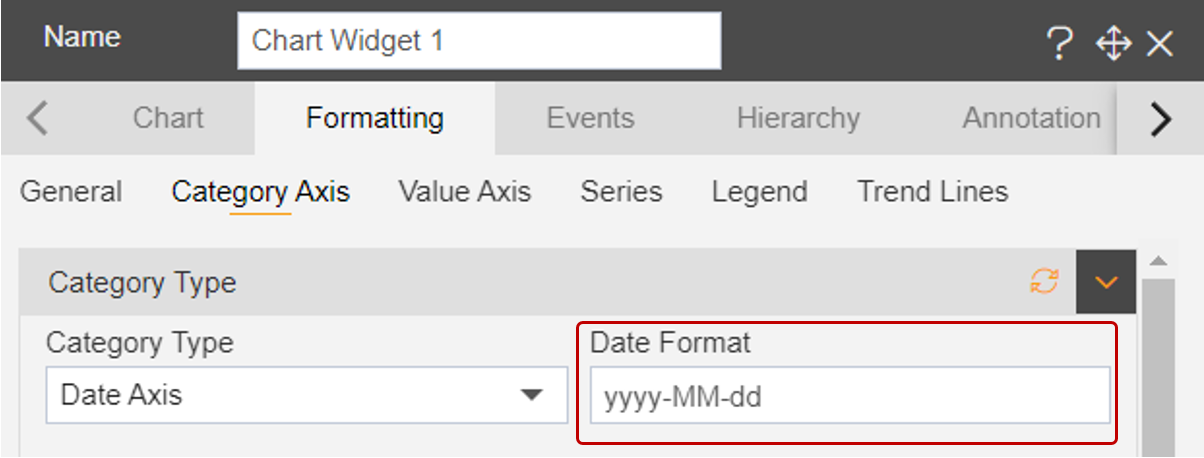Radar chart > Category Type
• Once user creates Radar chart in the dashboard, go to Edit menu  from top right corner of the widget.
from top right corner of the widget.
• Then go to Formatting Tab > Category Axis , it will look like given image.
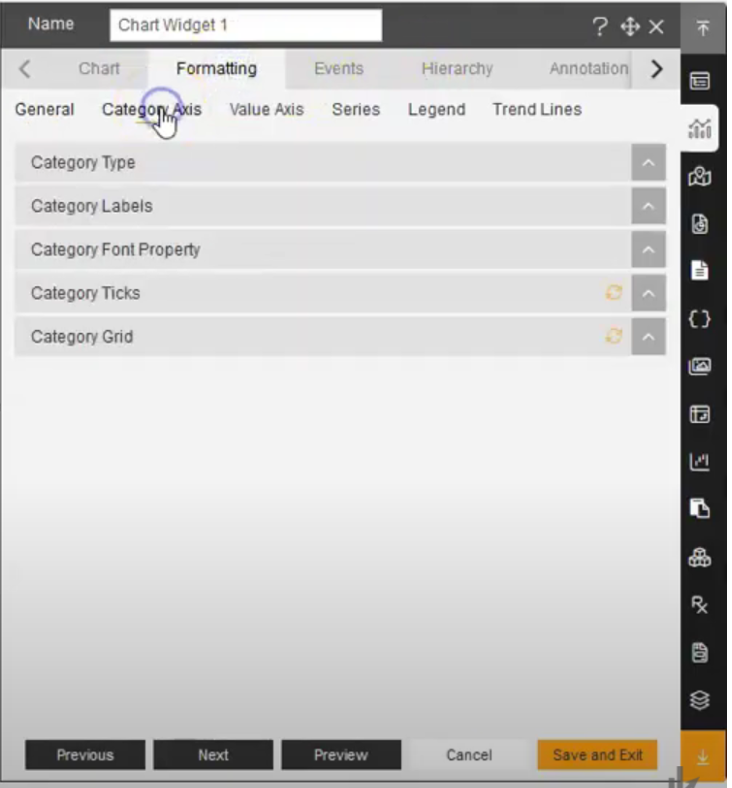
1. Category Type – it will keep Category Axis as default.
• User can format the category axis in the chart by selecting the category axis option in the category type.
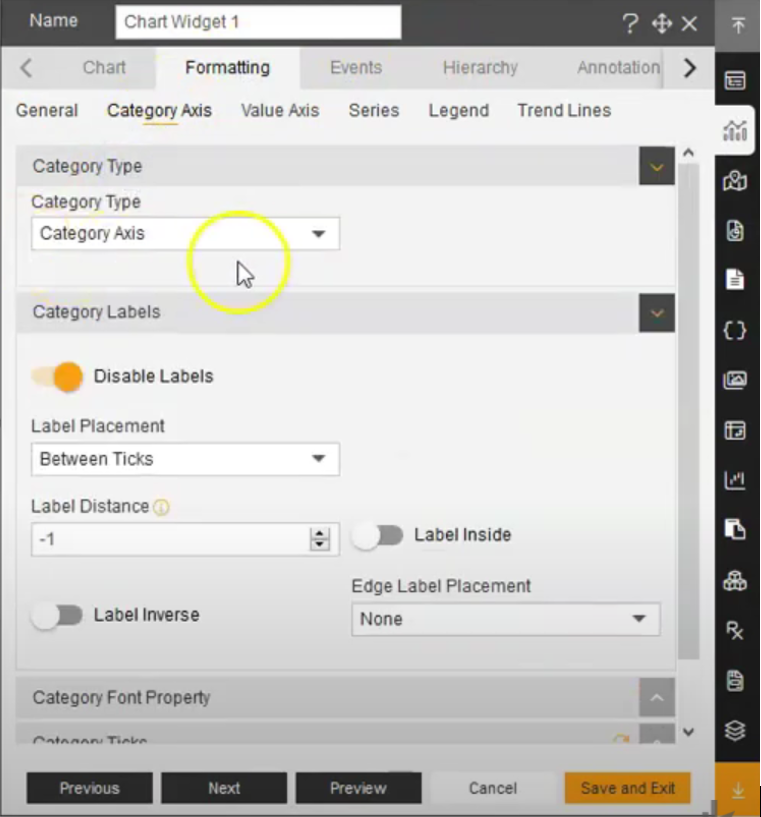
2. Date Axis - User can also select Date Axis in Category Type, after selecting Date in the category option.
• User can format the date by clicking on the category axis option in formatting tab and selecting date axis in the category type option.
• Once user selected date axis in category type, date format box will open & they can change the format as per their requirement.