Radar chart > Legend Background
1. In Formatting Property click on Legend Property.
2. The Legend background is used to fill color in legend background.
3. Enter following details in Legend Background:
Background Color: #15cece
Background Opacity: 0.6
4. Fill above details, As shown in figure below:
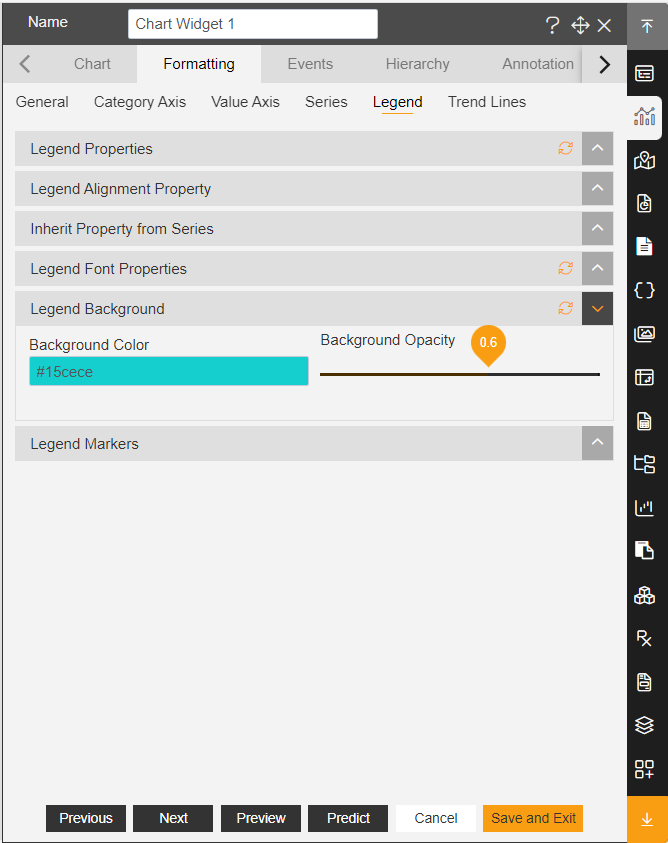
Background Opacity: The background opacity is used to set visible opacity of the background color.
5. Click on Preview and Save and Exit.
6. Now, match your Radar chart with the below example, it should look like the figure below:

