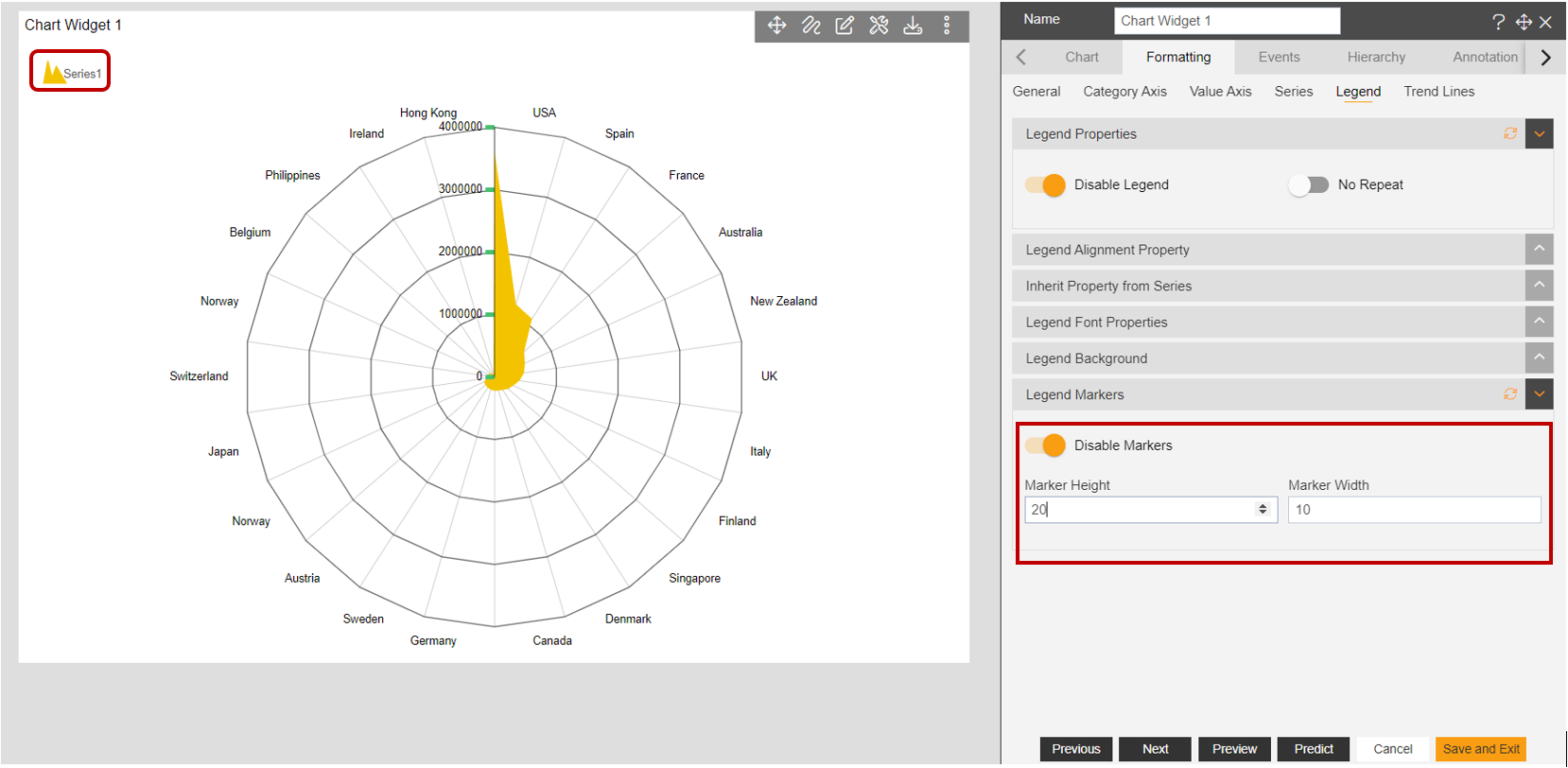Radar chart > Legend Markers
• Legend Markers – User can control the legend appearance in the Radar chart. If the user disables the legend markers it gets hidden from the widget.
• To enable this option user needs to enable the legend property first.
• Go to Edit Menu > Formatting tab > Legend tab > Legend Markers
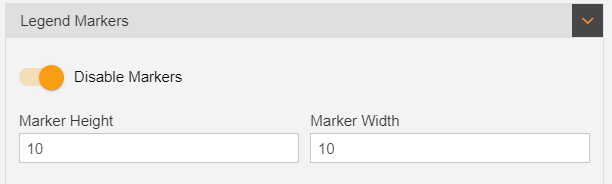
1. Marker Height – user can control the height of the legend marker.
2. Marker Width – user can control the width of the legend marker.